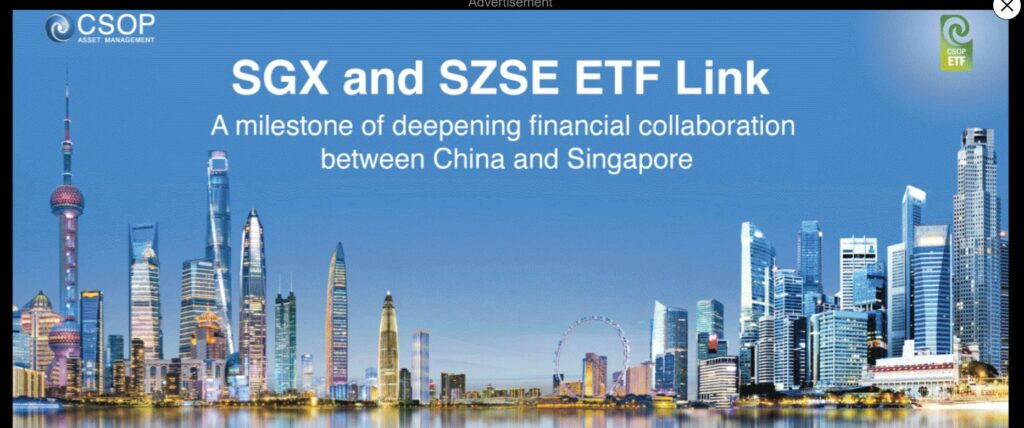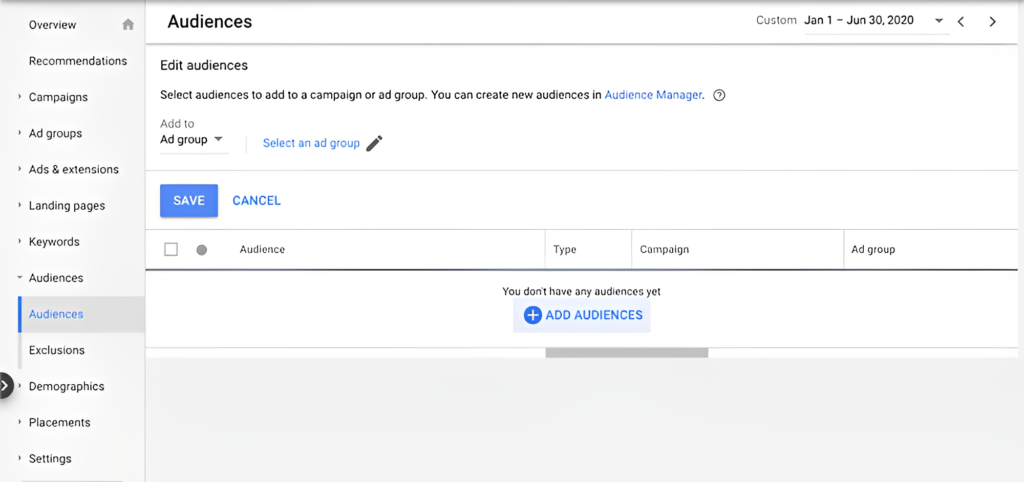How To Use Google Ads For Business in Singapore?
What is Google Ads?
Google Ads (formerly known as Google Adwords) is a type of online advertising platform offered by Google. It allows businesses to create and manage advertisements on the search engine results page (SERP) when users type in specific keywords in the search engine using a computer or mobile device. The platform provides companies with an effective way to target potential customers and grow visibility on the web.
How does Google Ads work?
Google Ads works by targeting specific keywords and bidding on them to gain higher visibility in SERPs (search engine result pages). Create campaigns based on the keywords to target and set a maximum bid or daily budget to pay for each ad. Once the campaign is active, Google Ads will optimise it accordingly depending on how well it performs, track the campaigns’ performance in real-time, and make adjustments as needed.
Marketers can choose from different ad formats, including text, image, video, and shopping ads. Customise ads by selecting which locations the ads are to be seen, what devices they should show up on and how much they are willing to spend per click or impression. By tracking key metrics like click-through rate and cost per click, gain valuable insights into campaigns’ performance and adjust accordingly to meet the quality score and advertising objective.
Advantages of using Google Ads
Google Ads is a tool for businesses looking to expand their reach and grow their customer base. One of the main advantages of using Google Ads is that it allows companies to optimise their ads based on real-time performance. This means businesses can track and adjust their campaigns depending on their performance.
Marketers can target specific demographics, locations, and interests to reach potential customers interested in the product or service. Google Ads also offers detailed analytics, which allows businesses to measure campaigns’ performance and make informed decisions based on the data gathered. An audience segmentation function that can also be used when creating campaigns helps ensure that ads meet the advertising objectives.
Google Ads is a cost-effective option compared to other forms of advertising, with features such as keyword targeting, bid optimisation, and website analytics tools to monitor the monthly search terms used. By understanding and utilising these features, maximise reach with a high-quality score and get the most out of the campaigns.
Types of Google Ads
Google Ads offers various campaigns tailored to meet different businesses’ specific requirements. Here are some of the most popular campaign types:
Search Campaign
With search campaigns on Google Ads, businesses can target their ideal customers with ads that appear on the search results page when they enter a relevant keyword or phrase. Search campaigns can be tailored to specific audiences and budgets and are used for reaching potential customers already searching for what they offer.
When creating a search campaign, please ensure the ad copy is compelling and relevant, as this will be key to driving clicks and conversions. Additionally, monitor every single campaign regularly to ensure they perform well and make adjustments if needed.
Shopping Campaign
Google Shopping ads are great for businesses with physical products and promote products to customers visually and engagingly within Google’s Shopping tab. By creating ads that appear as images and prices on relevant search results pages and Google Shopping, businesses can showcase their products directly to qualified leads.
To ensure the Shopping Campaign is performing its best, it’s important to regularly analyse performance metrics like click-through rate, cost per click and conversions. This will help identify which Google Ads are the most successful and which need tweaking or removing to produce the desired results. Target potential customers who know what they are already searching for and reach a wider audience than traditional advertising.
Display Campaign
Display campaigns are designed to reach a wider audience by displaying banner ads across other websites and apps with Google Display Network. Marketers can choose from images, video, and rich media formats, allowing them to create engaging quality ads that stand out from the competition. Additionally, A/B testing can be used to optimise ads for maximum performance. This campaign uses Google’s vast website search partners to display ads across the web, including third-party websites, pre-roll YouTube videos, Gmail emails, and apps on the Google App network.
Video Campaign
Video campaigns are a great way to engage viewers and reach potential customers through YouTube videos, websites, and other channels. This campaign type is excellent for creating brand awareness and capturing viewers’ attention, as they often provide more information than just a single text or image ad. Video Ads allow the creation of engaging content that will capture the target audience’s attention. When creating video ads, it is essential to ensure the message is clear and concise. Easily set up and track performance metrics such as the quality score for video marketing campaigns, such as cost per view and view rate.
Step 1: Setting up Google Ads Account
To begin, go to the Google Ads website and sign in with a Google account. First, go to Google Ads and click “Start now”. You will then be asked to enter the email address (it is best to use a Gmail account) and the homepage URL. After entering this information, the next step is setting up the campaign.
Choose the proper ad campaign settings for the business at this stage. Options include Google search, display, short video ads, and shopping campaigns. Depending on the selected campaign type, Google will ask for additional details such as budgeting information and keywords or phrases related to the advertisement.
Step 2: Set the Budget
The second step in setting up a Google Ads campaign is to define the budget. To calculate the budget, consider how many visitors to reach and the expected conversions. According to WordStream, the average conversion rate across industries is 2.35%.
Make sure that this daily amount is within what within the marketing budget. Also, remember that if the budget is too small, it won’t be effective in reaching the expected number of people or conversions. Additionally, factor in any costs associated with the ad, such as dedicated landing page design and setup fees.
Once setting a budget, decide how much to pay per click for each advertisement. This will help stay within the daily expenditure limit and still get the best value for money. Next, ensure that the ads are tailored to the right audience so they are seen by those most likely to take action after clicking on them.
Step 3: Select the Target Audience
Once setting the budget, the next step is to select the target audience by age, gender, interests and physical location. This is an essential step as it will determine who the ads are shown to and the likelihood of them meeting conversion goals.
Using Google’s advanced search options, specify the geographic locations of the target audience. For example, if you’re selling search engine marketing services in Singapore, you might want to target people in Singapore. Use “radius targeting”, which allows targeting a certain radius from a zip code or address. Setting different bid adjustments is possible for each area depending on the nature of the business. Researching and selecting the right audience for the campaign will help get the most out of the budget while getting maximum visibility with interested internet users.
Step 4: Choose a Network
After choosing the target audience, the next step is to decide which Google network to use for the Ads campaign. There are two main networks – the Search Network and the Display Network.
The Search Network will show the Google Ads in Google SERPs (search engine results pages) when someone searches for one of the keywords. This is great for targeting users searching for something related, and it also usually has a lower cost-per-click (CPC) than the Display Network.
Display Network displays a Google ad on any website that has opted into showing advertisements from Google’s network. This can be great for branding, retargeting, and reaching people outside search queries. However, it does come with a higher CPC than the Search Network, so it’s important to weigh both options before deciding which route to take.
Step 5: Choose the Keywords
First, identify the potential customers and pick keywords they would use in their searches. Use Google’s Keyword Planner tool or keyword research tools to help find relevant keywords and to see how competitive each keyword is. Once having a list of target keywords, create groups of similar ones for better targeting.
Once the list of keywords is ready, it’s essential to research each keyword’s average cost-per-click (CPC) and competition level. This will help determine which exact keywords are worth targeting in the campaign and which may be too competitive. Using long-tail keyword phrases that contain three or more words is also recommended because they tend to have a lower CPC and less competition than shorter, more generic terms. Set up negative keywords so that ads won’t appear when someone uses search terms for irrelevant keywords. This will help ensure that only relevant leads click on the Google ad.
Step 6: Set the Bid
Now that we have a list of the carefully selected keywords, it’s time to set the bid. This is how much to pay for each click on the Google ad. Generally, higher bids will increase ad rank and visibility on the search engine results page (SERP).
Either choose to set the bid manually or let Google do it automatically. When choosing manual bidding, research each keyword’s average cost-per-click (CPC) and adjust accordingly. Prevent overspending on any single keyword, but if the CPC is too low, consider increasing the bid slightly for better visibility.
Google Ads will use its algorithm for automated bidding to generate an optimal bid for each keyword based on its estimated return. Automatic bidding is a great option when looking to save time from manually setting bids and wanting to maximise returns from the budget.
Setting the right bid can be tricky; spend time researching and experimenting with different options. With a well-researched and optimised bid strategy, be on the way to meeting campaign goals!
Step 7: Writing the Ad
When writing Google Ads, take the time to write compelling content that resonates with the target audience. The message should be concise and clearly communicated to convince users to click on the ad and visit the website. Use persuasive language like “free” or “exclusive” and benefit-driven statements to explain why someone should click on the ad. It’s essential to ensure that the words used in the Google Ad are relevant to the product or service and the user’s needs.
Using specific keywords related to the product or service offered may be beneficial if they can help draw attention to the ad. When writing an effective ad, it’s essential to remember that each character counts, so make sure every word is relevant and adds value. Finally, include a call-to-action at the end of the Google ad that encourages mobile users to click.
Step 8: Create the Ad
When creating Google Ads, uploading an image or video and providing some text are required. When selecting the image or video for the ad, make sure it is relevant and stands out.
Once creating the ad, it will appear in Google search results when someone searches for related keywords. Use A/B testing to optimise the ads for a high-quality score. Use A/B testing for different variations of an ad and track its success against metrics like click-through rate (CTR) or cost per click (CPC).
Summary
Once the campaign is up and running, the key to success lies in regularly analysing its performance. Tracking metrics like click-through rate, quality score, cost per action, and conversion rates can help track the ads’ effectiveness. By monitoring these statistics, determine which types of ads perform best and which must be adjusted or removed if they’re not delivering results.
Google Ads is a digital marketing tool used by marketing agencies in Singapore to help businesses reach their target audience and maximise their ROI. With the right strategy and regular analysis of campaign performance, use Google Ads to generate leads and increase online sales!