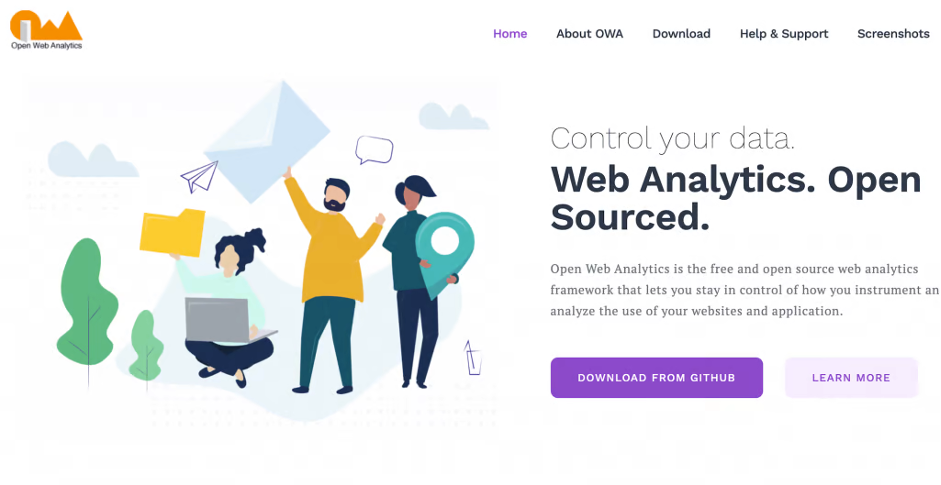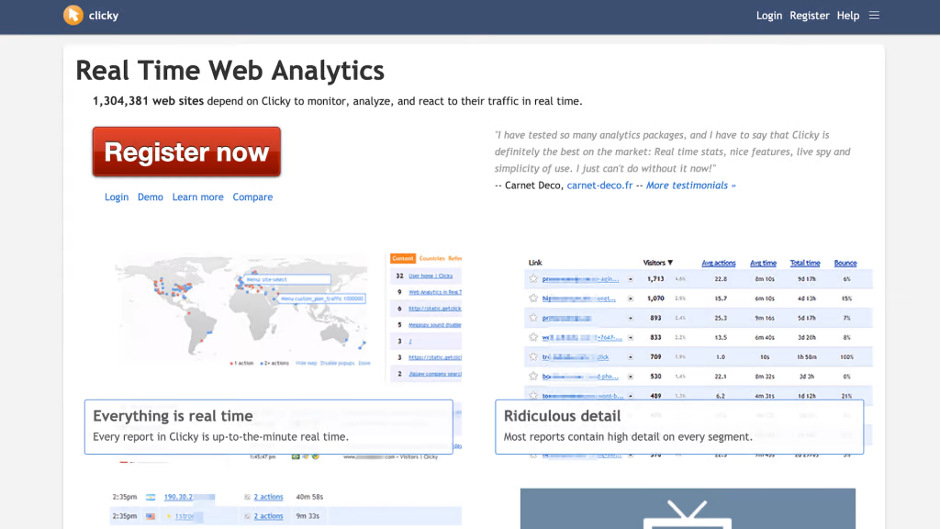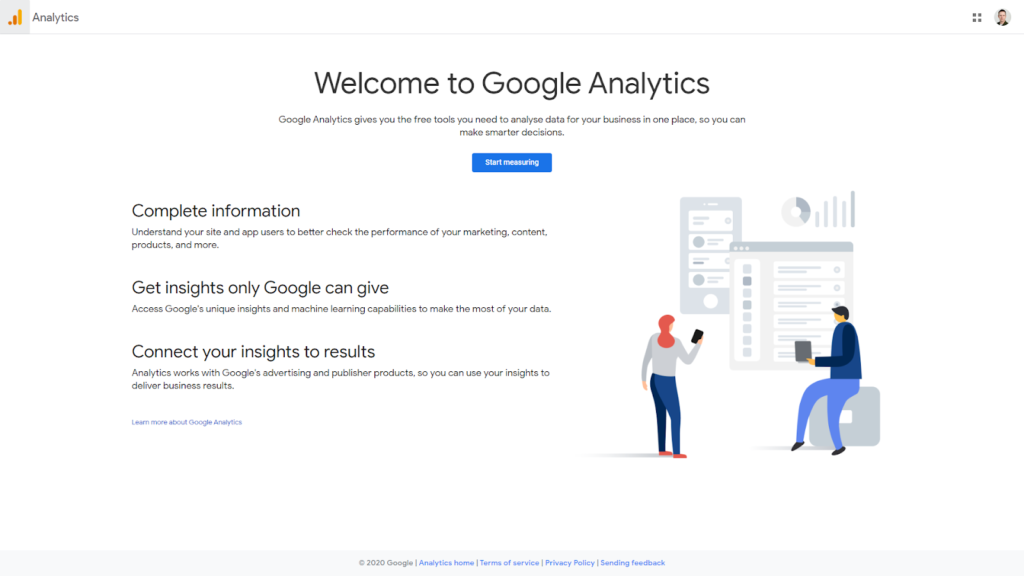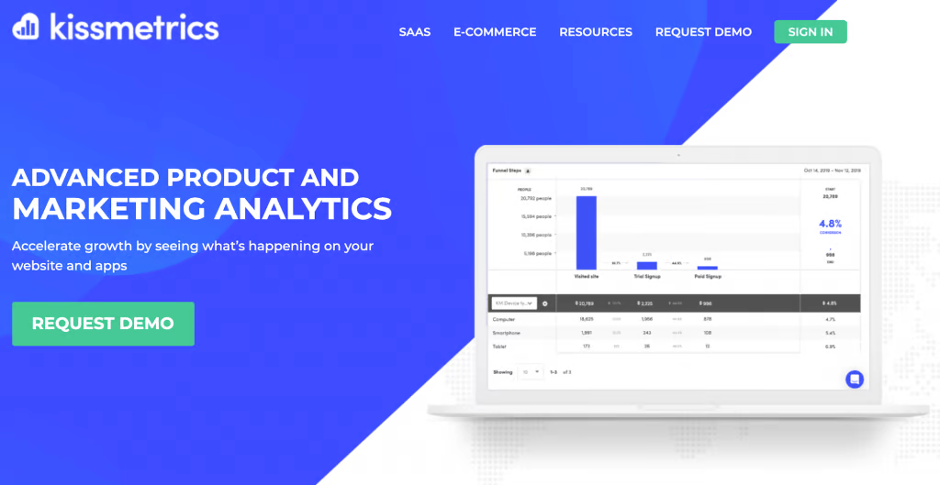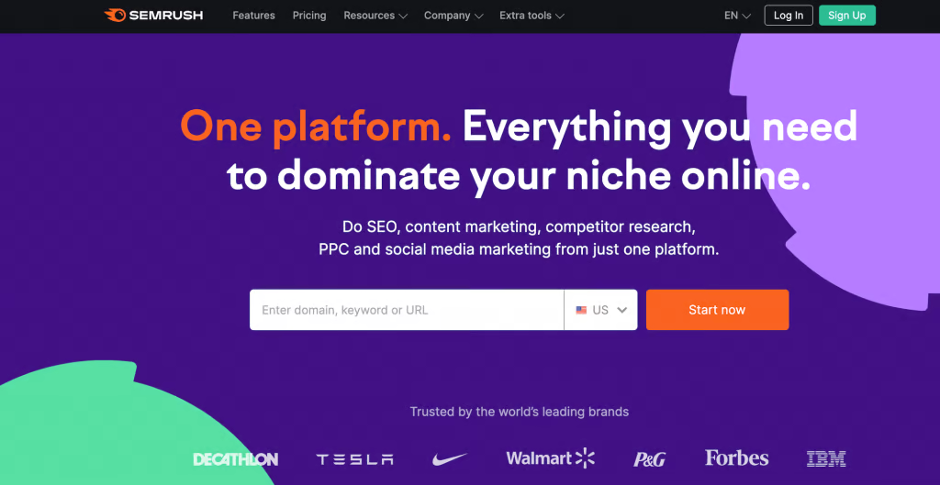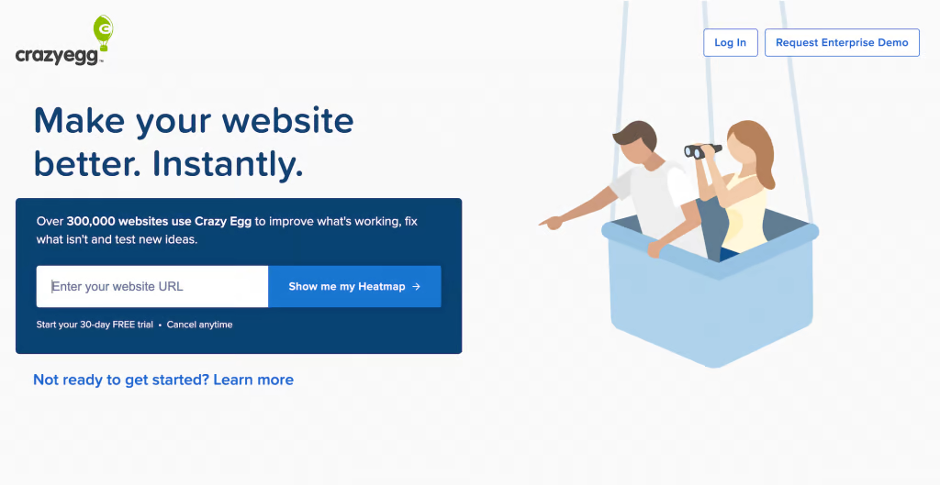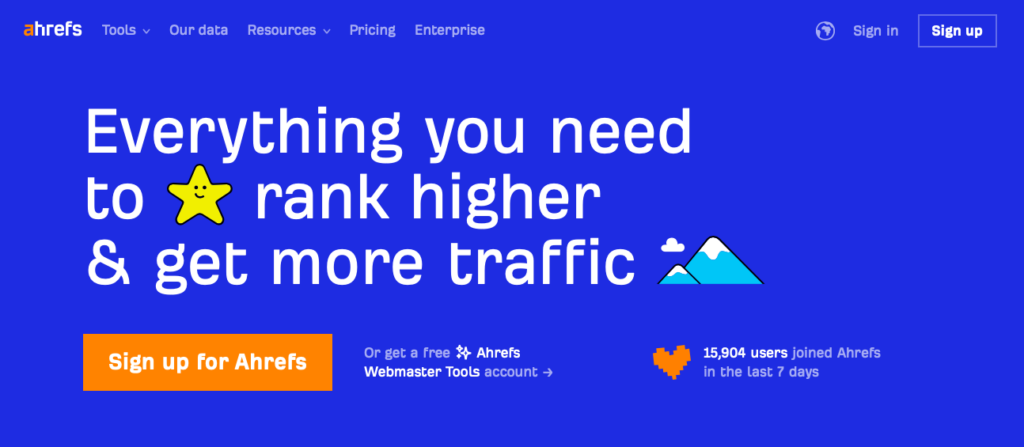Best Website Analytics Tools in Singapore
The role of website analytics in digital marketing is to derive actionable insights that fuel strategic decisions. Data analysis systems and software can help marketers make decisions and improve business-related outcomes.
Tracking and evaluating user interactions with a website provides a comprehensive understanding of audience behaviour. This process is about extracting patterns and trends. Insights from website analytics are essential in validating and refining digital marketing efforts, ensuring strategies are informed and intentional.
The strategic use of website analytics tools shows aspects of the user experience to help with marketing strategies. The objective is to improve user engagement, simplify the conversion process, and enhance ROI. Analytics tools offer a means to refine an online presence continuously, catering to user needs and aligning with broader business objectives, ensuring that digital strategies resonate with the intended audience.
Best Free Web Analytics Tools
1. Open Web Analytics (OWA)
Open Web Analytics (OWA) tracks all the essential metrics required from an analytics platform. This includes referral sites, page views, and unique visitors. On top of that, OWA can also monitor each visitor’s click-stream and provide heatmaps.
OWA can provide a deep insight into how visitors interact with the pages and map out the paths and actions visitors perform before officially becoming conversions. This information can help marketers to track and increase conversion rates. OWA also offers e-commerce tracking. This makes it a good choice for online store owners looking for a free, open-source analytics platform.
2. Clicky
Over 1,300,00 websites use Clicky to monitor traffic in real time. This platform differentiates itself from other competing analytics platforms by generating heatmaps for individual visitors rather than collections of users. This level of functionality is typically only found in dedicated heatmap tools rather than broader analytics platforms.
This focus on individual visitors extends to other key metrics, as the Clicky dashboard displays information about each person who visits the site. This includes their location, referral source, time spent on each page, and their actions on the website. Clicky is free for up to 3,000 page views for a single website. A range of paid plans is also available if it is required to monitor multiple websites or if the site attracts many page views.
3. Google Analytics
As a free, comprehensive platform, it provides an extensive array of features that cater to businesses of all sizes. At its core, Google Analytics tracks and reports website traffic, offering a clear view of user interaction through various metrics. Users can monitor real-time activity, understand demographic details, assess user behaviour, and evaluate acquisition channels.
Key features include advanced segmentation, which allows the separation of data into specific categories for more targeted analysis. The tool also offers conversion tracking to measure the effectiveness of calls to action and marketing campaigns. Customizable dashboards and reports ensure data presentation is tailored to specific needs and goals. Moreover, integration with Google Ads enhances tracking the full customer cycle, from impression to conversion.
Beyond raw numbers, Google Analytics can reveal trends in user engagement, such as session duration and bounce rates, helping to gauge the quality of content and user experience. By leveraging the Audience reports, tailor messaging and design to suit their visitors’ profiles better. Additionally, with behaviour tracking, it’s possible to understand how often users return, which can be vital for customer loyalty strategies.
Integrating Google Analytics
Setting up a Google Analytics account requires a Google account. Upon setup, Google Analytics provides a tracking ID and code snippet that can be inserted into the website’s code for those using content management systems (CMS) like WordPress, Joomla, or Drupal. There are also plugins and extensions available that simplify this process.
Integrating Google Analytics with a website is a straightforward process that involves placing a unique block of tracking code into the HTML of each page you wish to monitor. Once installed, the code collects data on visitor behaviour, which is then processed and presented within the Google Analytics dashboard. It’s important to ensure the tracking code is correctly configured to collect the desired data – this may involve setting up goals, e-commerce tracking, and more.
Best Paid Web Analytics Tools
1. Kissmetrics
Kissmetrics presents itself as a powerful analytics tool with a strong emphasis on tracking the individual customer journey rather than mere user sessions. It is designed to provide a deeper understanding of the customer lifecycle, from the first interaction with the website to post-purchase behaviours.
The tool breaks down the lifecycle into meaningful segments – acquisition, behaviour, and outcomes – offering granular insights into how customers interact with a brand over time. This lifecycle approach helps understand the long-term relationship between users, providing valuable data on customer retention, churn rates, and lifetime value.
By focusing on individual user activity, Kissmetrics enables businesses to create detailed customer profiles and segment these profiles based on specific actions taken on the site. This ability to segment and track users personally allows for more precise targeting and personalization in marketing campaigns.
The integration capabilities also allow for the syncing of this data with other marketing tools and to follow the customer’s journey through various touchpoints, identifying patterns and behaviours that lead to conversion and retention. Kissmetrics’ licensing ranges from $299-$499 per month. It offers separate plans for software as a Service (SaaS) and e-commerce customers.
2. SEMrush
SEMrush is focused on enhancing search engine optimization (SEO) and content marketing efforts. It starts with an expansive suite of keyword research tools, which go beyond the basics to provide not only search volume data but also keyword variations, question-based queries, and related phrases.
The platform’s site audit feature offers a comprehensive analysis of a website’s health. It crawls through webpages to flag issues impacting SEO performance, such as broken links, duplicate content, slow page load times, and SSL problems. By providing actionable feedback and prioritizing issues based on severity, tackle problems that could hinder a website’s search ranking.
One of the unique features is its competitor analysis capabilities. It provides insights into competitors’ organic and paid search strategies, allowing users to benchmark their performance against industry standards. By examining competitors’ backlink profiles, advertising tactics, and keyword portfolios, identify gaps in their strategy and uncover new growth opportunities. SEMrush subscriptions range from $119.95 – $449.95 per month. A seven-day free trial is also available.
3. Crazy Egg
Crazy Egg is known for transforming abstract data into visual stories about how users interact with a website. Heatmaps provide a colour-coded representation of where users click the most, essentially offering a visual aggregate of user engagement over a webpage. This insight pinpoints what attracts attention to the site and what goes unnoticed.
Scrollmaps complement heatmaps by showing how far down the page users are scrolling, helping identify the moment when they lose interest. By observing the ‘hot’ and ‘cold’ zones on a scrollmap, understand how content is consumed and make data-backed decisions to adjust the layout, place important content in prime locations, and ensure key messages are not missed.
Crazy Egg presents data in an intuitive, visual format that makes interpretation faster and more accessible to diverse team members. This visual approach is not only engaging, but it also simplifies the process of communicating findings across a team or to stakeholders. By seeing what users interact with, optimize website designs and interfaces to be more intuitive and effective. Crazy Egg’s plans begin at $24 monthly and are billed annually.
4. Ahrefs
Ahrefs is known for analyzing backlink profiles and assessing SEO health. Explore the web of backlinks that point to any website, gauging not just the quantity but the quality of these links. The platform’s Site Explorer provides a comprehensive view of a site’s backlink profile, detailing the domain rating, the number of backlinks, referring domains, and the context of those links.
Ahrefs also offers a Site Audit feature, which crawls a domain to highlight technical SEO issues that may impede its performance, such as broken links, slow load times, and content quality issues. The Content Gap feature provides insights into the content strategies of competitors. By analyzing what competitors are ranking for, users can identify topics and keywords for which their site may be missing content or underperforming.
Link building is a critical component of SEO, and Ahrefs provides tools to help formulate effective link-building strategies. With the platform, investigate where competitors’ backlinks are coming from, identify authoritative domains related, and uncover potential sites that may be willing to link back to their content.
Integrating Analytics into Marketing Strategy
An analytics approach ensures that data collected from various touchpoints across the customer journey provide comprehensive insights. This approach requires establishing clear objectives, determining key performance indicators (KPIs) that align with business goals, and setting up a framework that links data points across different platforms for a holistic view of the marketing landscape.
With the wide range of analytics tools available, the key to maximizing efficiency is choosing the selection to fit the specific needs. This means choosing tools that not only collect the right data but also integrate well with each other to provide seamless data flow and analysis.
For a small business, this might mean using a simple yet powerful all-in-one tool. In contrast, a larger enterprise might require a more complex stack with specialized software for different aspects of digital marketing. The customization of the tool stack should reflect the unique customer journey, the specific insights needed for decision-making, and the capacity of the team to manage and interpret the data.
At ARCC, our commitment to driving digital marketing success is based on the integration of analytics. We delve into data details to tailor our services and solutions, ensuring that each unique goal is met with a results-driven approach. With advanced analytics, we turn insights into action, fostering growth with digital marketing solutions. Feel free to reach out to us for a no-obligation digialt marketing consultation.