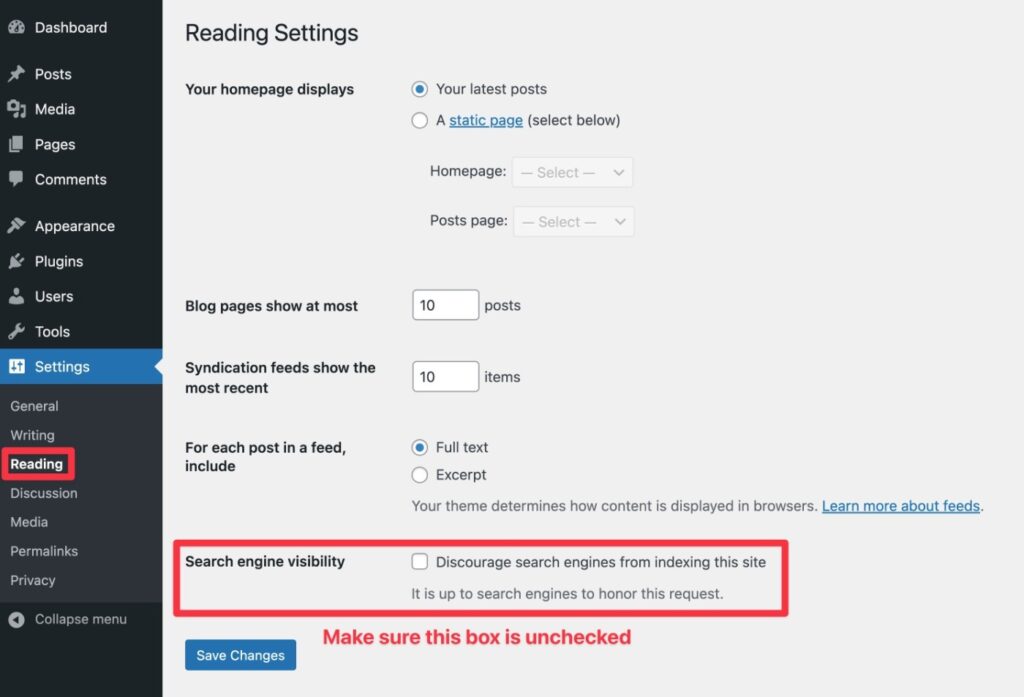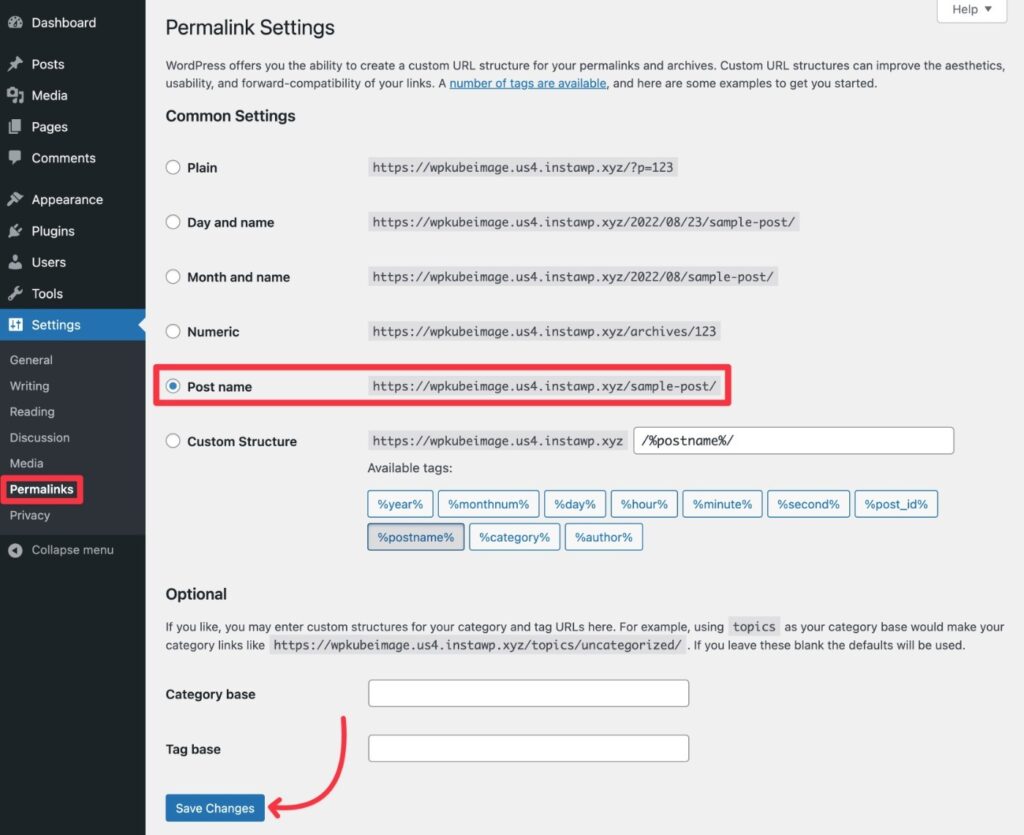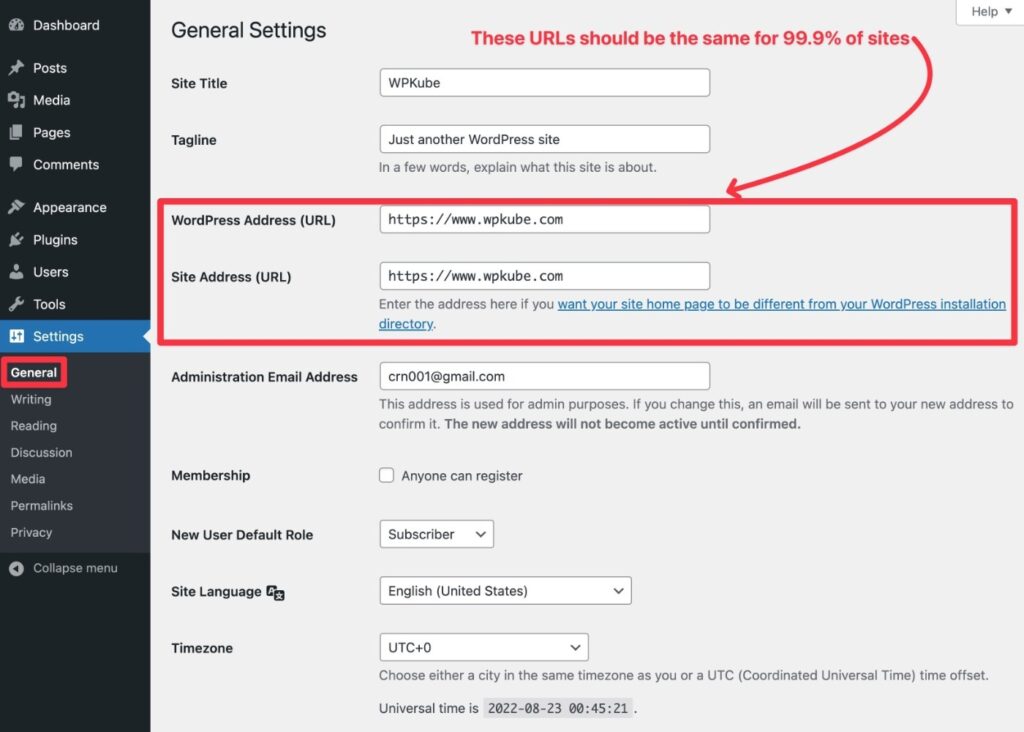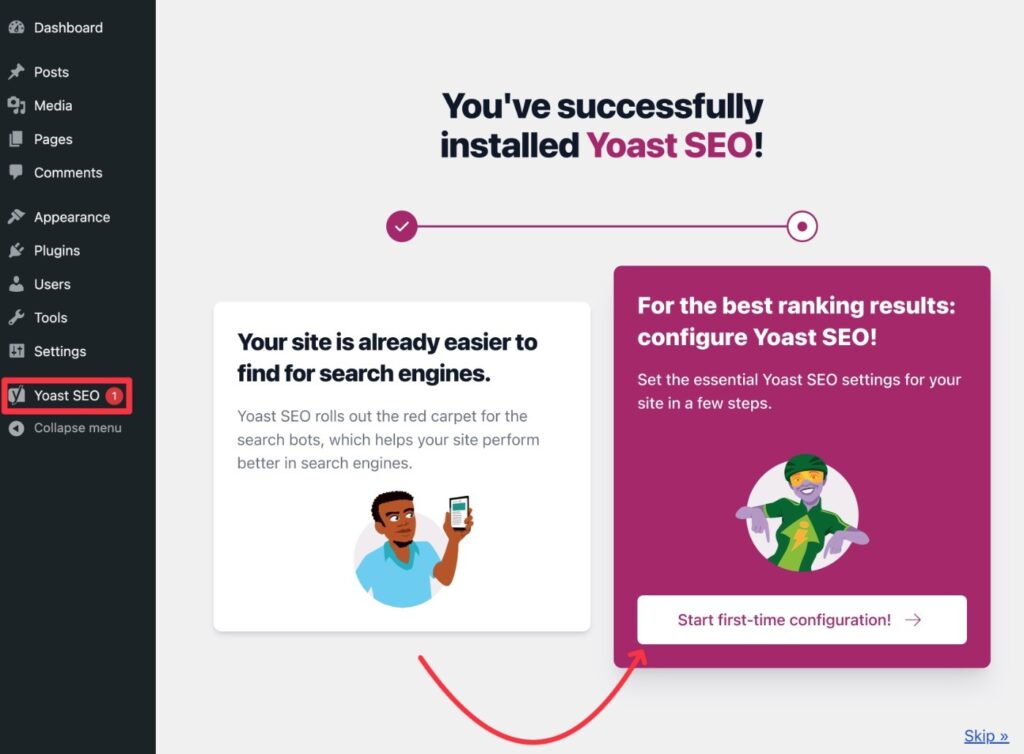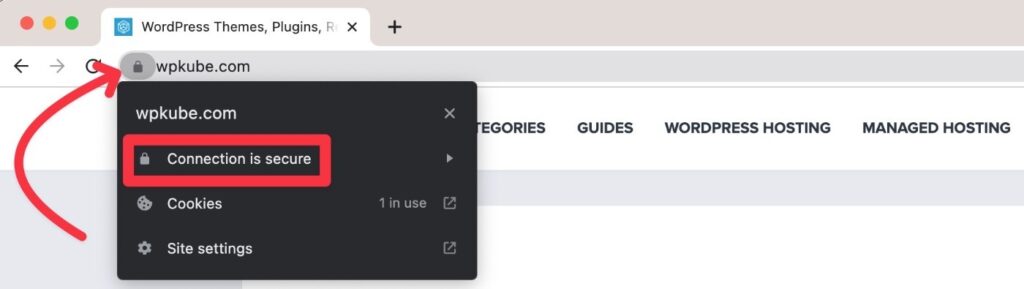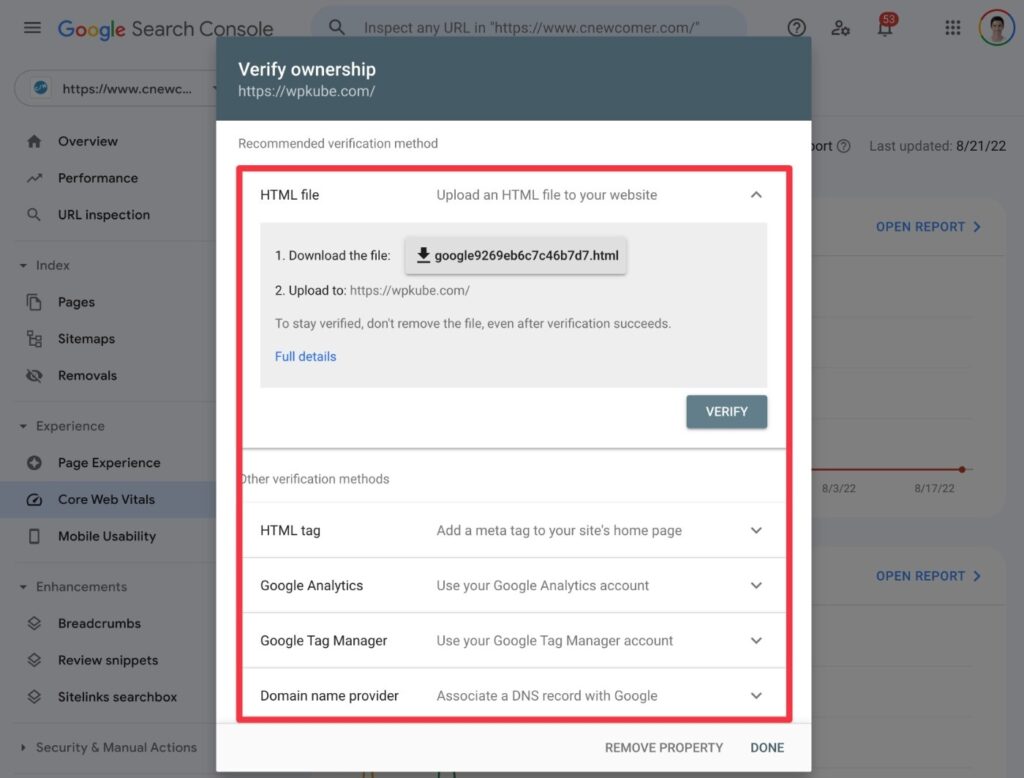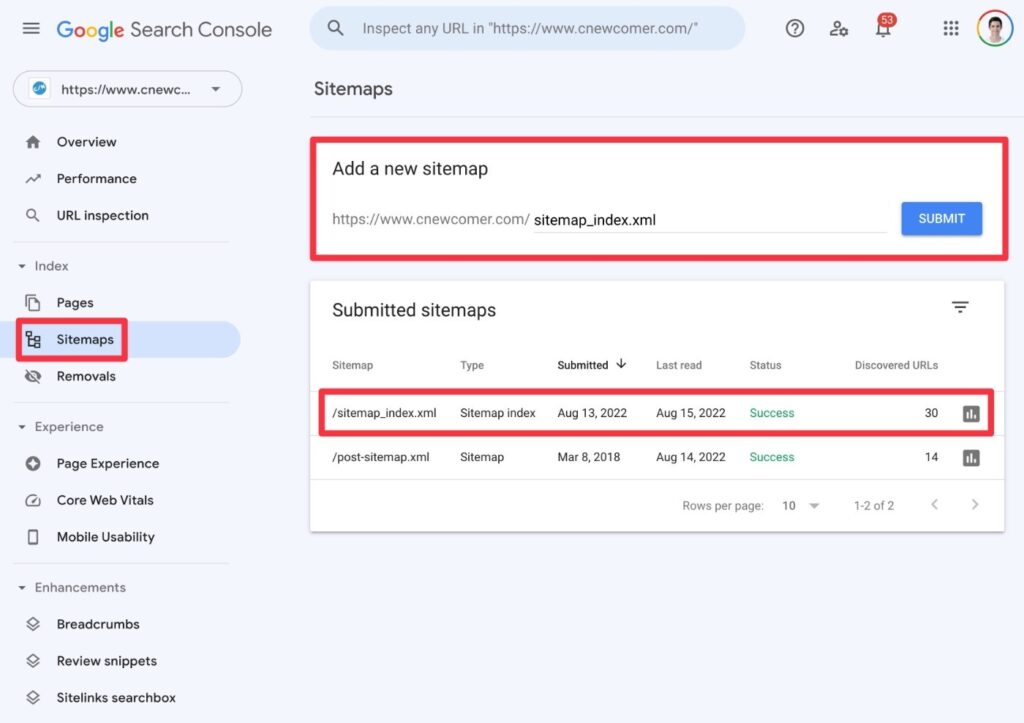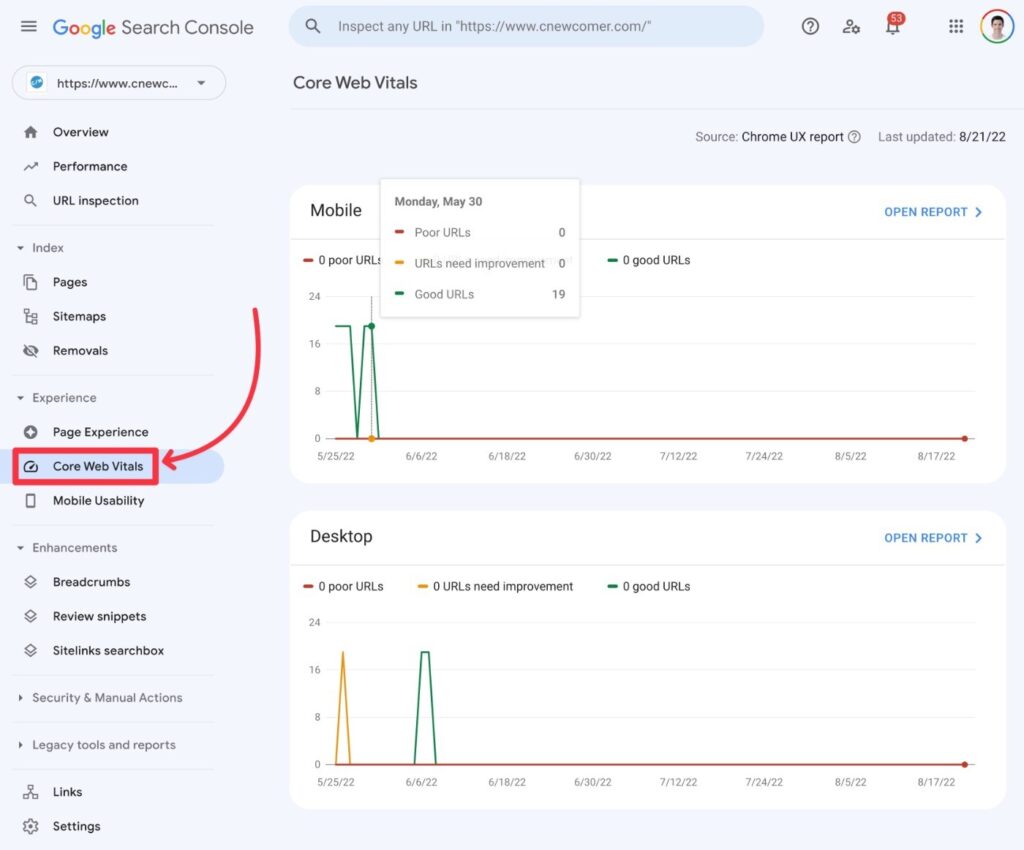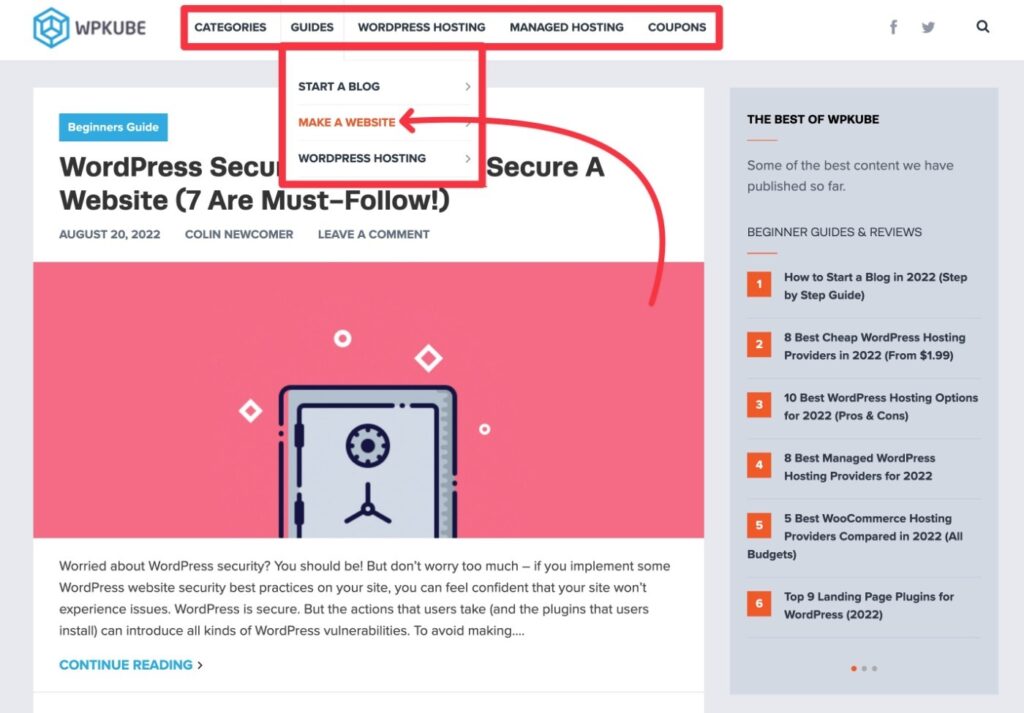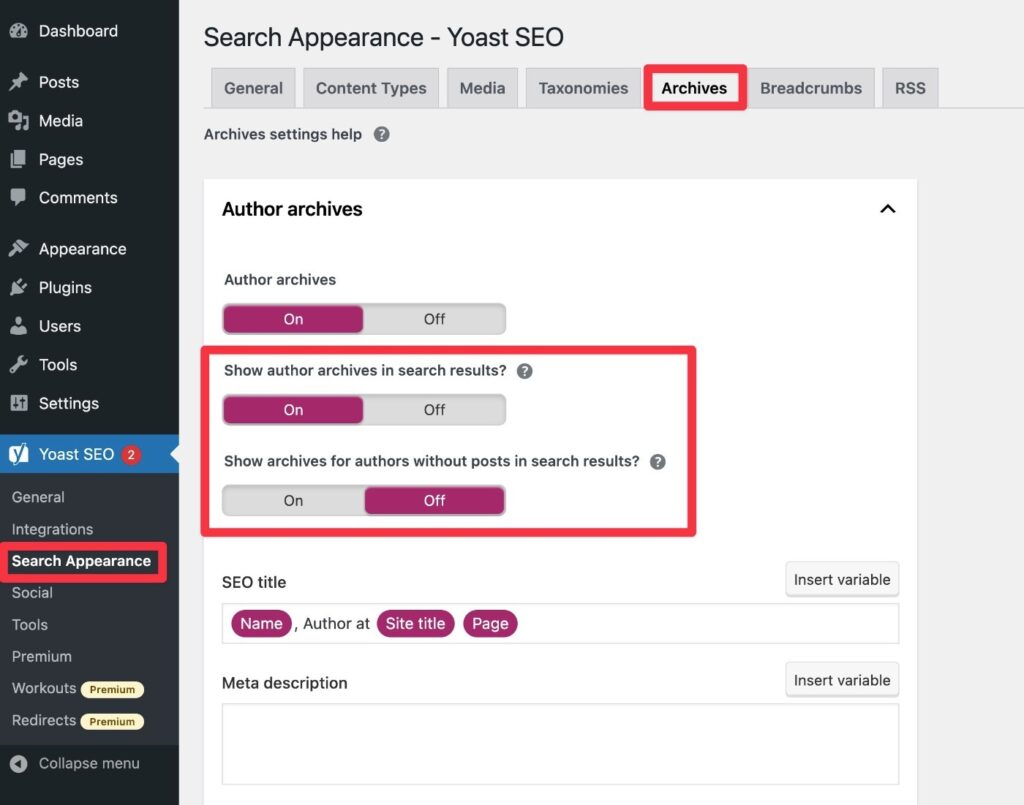WordPress SEO Guide to Rank Higher in Singapore
WordPress is the most widely used platform for creating websites, and it is an excellent choice for creating search engine-optimised websites that will appear in Google searches in Singapore.
However, WordPress alone lacks several SEO features, so it is crucial to set up the website correctly to rank well in Google. In this guide on WordPress SEO, we will go over all the critical strategies for improving a website’s position in search results.
Enabling Search Engine Visibility in WordPress
Effective WordPress SEO ensures that search engines can discover and index a website. No matter how optimised a site is, it will only rank in Google’s search results if indexed.
During the development phase, preventing search engines from indexing a site is standard practice. The site is still a work in progress and may need to be ready for public viewing. However, it’s crucial to remember to allow indexing once the site is complete.
To do this, navigate to the WordPress dashboard and select Settings → Reading. Ensure the option ‘Discourage search engines from indexing this site’ is unchecked. Unchecking this box signals to Google and other search engines that the website is ready to be indexed is a key step in making the site visible in search results.
Choose An SEO-Friendly WordPress Permalink Structure
The WordPress permalink structure is critical in shaping a website’s URL design. To illustrate, compare these two URL formats:
In the first format, the URL incorporates the month and year of the blog post’s publication. In contrast, the second format simplifies the URL to just the blog post’s ‘post name’ or ‘slug’, serving as its unique identifier.
As seen in the first example, including month and year in a URL is a product of the chosen permalink structure. This choice can affect the site’s user experience and SEO performance.
Adopting a permalink structure focusing solely on the post name is advisable for most WordPress blogs. This approach is particularly apt unless the content is time-sensitive, like in a news blog where including the date in URL slugs might be beneficial.
However, using dates in URL slugs can sometimes pose limitations. For instance, if a blog post with a 2020 URL slug is updated in 2022, the dated URL could mislead readers and search engines into thinking the content is outdated despite recent updates.
To adjust a website’s permalink settings, navigate to Settings → Permalinks in the WordPress dashboard. This area allows for customisation of the URL structure to best fit the website’s content strategy and SEO goals.
Use Consistent Site URL (WWW vs non-WWW)
In addition to selecting a permalink structure, another important decision is whether to include ‘WWW’ in the website’s URL. This choice is a matter of preference and has no definitive right or wrong answer.
For example, a website could be accessed as either www.arcc.asia or arcc.asia. Users who enter ‘www. arcc.asia’ in the browser’s address bar will be redirected to ‘arcc.asia’.
This demonstrates the flexibility in choosing a URL format. One of the conveniences of WordPress is that it eliminates the need to configure redirects at the server level manually. WordPress automatically guides visitors to the chosen URL structure.
Go to Settings → General in the WordPress dashboard to set this up. Here, specify the preferred structure by selecting the appropriate options for the WordPress Address (URL) and Site Address (URL). This step ensures consistency in how the website’s URL is displayed and accessed.
Install a WordPress SEO Plugin
Enhancing a website’s SEO capabilities significantly requires the installation of a high-quality SEO plugin. While there are numerous options available, Yoast SEO often comes highly recommended for beginners due to several key factors:
- Popularity: Yoast SEO is widely recognised and used.
- Ease of Use: It offers a user-friendly interface, making it accessible even for those new to SEO.
- Reliability: Yoast SEO has a proven track record of consistent performance.
- Cost-Effectiveness: The free version meets the basic needs of most websites.
However, exploring other alternatives that might better suit specific needs is essential. Some notable mentions include:
- Rank Math: Known for its advanced features and user-friendly interface.
- The SEO Framework: A fast and lightweight option for those seeking efficiency.
- One Stop SEO: Offers a comprehensive suite of tools.
- SEOPress: A simple yet powerful plugin.
After selecting and installing an SEO plugin, the next step would be to use its setup wizard. This step is designed to help establish fundamental SEO settings for the website, laying a solid foundation for future optimisation efforts.”
Install an SSL Certificate and Use HTTPS
Implementing HTTPS enhances a website’s security and privacy by encrypting the data transmitted between the site’s server and the users’ browsers. This encryption ensures that sensitive information, like login details and personal data, is securely transferred.
Observe the browser’s address bar for a padlock symbol to verify if a website uses HTTPS. This padlock, often accompanied by the word ‘Secure’ or simply the HTTPS prefix in the URL, indicates that the site uses HTTPS encryption.
Adopting HTTPS for a website brings multiple advantages, including enhanced security and boosting search engine rankings. Since 2014, Google has recognised HTTPS as a positive ranking factor, underlining its importance for security and SEO performance.
To enable HTTPS, a website must have an SSL (Secure Socket Layer) certificate installed on its server. This certificate is crucial for establishing a secure connection between the website and its users. Nowadays, most hosting providers offer SSL certificates as part of their service, often at no extra cost.
Once an SSL certificate is obtained, activating HTTPS on the website can be streamlined using a plugin like Really Simple SSL. This tool simplifies the process, making it accessible even to those with limited technical expertise. Alternatively, HTTPS can be enabled manually, which, while requiring more time and technological know-how, offers additional control over the setup.
Verify The Site With Google Search Console and Submit a sitemap.
Using Google Search Console, a complimentary tool from Google, provides access to actual performance data, crucial for effectively managing a website’s performance. Registering and verifying a WordPress site with Google Search Console is strongly advised. Here’s a straightforward guide to do so:
- Navigate to Google Search Console: Start by visiting the Google Search Console website.
- Add the Site: Carefully add the WordPress site, selecting the correct URL format. This includes choosing between WWW or non-WWW and HTTP or HTTPS versions.
- Website Verification: Choose various methods to verify the website with Google Search Console. One common method is using Google Analytics for verification. Detailed steps for different verification techniques are available in Google Search Console tutorials.
- Using Yoast SEO for Verification: If Yoast SEO is installed, it offers a convenient verification tool. Access it through Yoast SEO → General → Webmaster Tools in the WordPress dashboard.
Completing these steps ensures that the website is properly set up in Google Search Console, enabling the monitoring and enhancement of the site’s search performance.
After successfully authenticating the site in Google Search Console, a variety of tools become accessible for improving website performance. One of the key actions is submitting the WordPress sitemap to Google. This step is crucial as it aids Google in discovering and indexing the site’s content more efficiently.
Here are the steps to submit the sitemap:
- Access the Sitemaps Section: Navigate to the Sitemaps area within Google Search Console.
- Locate the ‘Add a New Sitemap’ Option: This is typically found at the top of the Sitemaps section.
- Enter the Sitemap URL: The sitemap is usually located at yoursite.com/wp-sitemap.xml for a standard WordPress site. If using the Yoast SEO plugin, it generates its sitemap, which can be found at
yoursite.com/sitemap_index.xml. - Submit the Sitemap: Click’ Submit’ after entering the sitemap URL.
These steps ensure that Google has the roadmap to efficiently crawl and index the website’s content.
Optimise The Site’s Performance (Especially Core Web Vitals)
Fast website loading enhances user experience and significantly improves search engine rankings. This aspect has gained even more importance following Google’s 2021 Page Experience update.
To optimise for SEO, it’s crucial to focus on the website’s Core Web Vitals metrics, which are key indicators of user experience:
- Largest Contentful Paint (LCP): Measures the time taken for the largest content element in the viewport to become visible.
- First Input Delay (FID): Gauges the time from when a user first interacts with your site to when the browser can respond.
- Cumulative Layout Shift (CLS): Assesses the stability of a page by quantifying unexpected layout shifts during the page’s load time.
Monitoring and improving these metrics can significantly enhance the user experience and the site’s search rankings. Use the Core Web Vitals report in Google Search Console to track these metrics. This tool provides valuable insights into the site’s performance against these critical user experience metrics.
Besides monitoring Core Web Vitals in Google Search Console, assessing the website’s speed can be effectively done using tools like WebPageTest or Google’s PageSpeed Insights. These tools offer detailed insights into the site’s performance and suggest actionable improvements.
To optimise Core Web Vitals measurements, two key strategies are particularly impactful for WordPress sites:
- Select a Quality WordPress Hosting Provider: The hosting choice profoundly affects website speed. Opt for a reputable WordPress hosting company known for delivering excellent performance. Top-tier hosting providers are specifically optimised for WordPress, ensuring better load times and overall site responsiveness.
- Implement a Performance Optimization Plugin: Incorporating a plugin that provides caching and other performance enhancements is crucial. WP Rocket, a premium option, simplifies the process of optimising for Core Web Vitals, offering an array of features to improve site speed. Additionally, there are several free alternatives available on WordPress.org that can also effectively boost website performance.
Focusing on these two aspects significantly enhances WordPress website speed, improving Core Web Vitals scores and boosting search engine rankings.
Add an About Page and Other E-A-T Signals
E-A-T, which stands for Expertise, Authoritativeness, and Trustworthiness, is a key concept in Google’s evaluation of website content, particularly for YMYL (Your Money or Your Life) topics such as finance, law, and medicine.
Google uses E-A-T to ensure knowledgeable and credible sources create content in these sensitive fields. However, embodying E-A-T principles benefits all content, not just within YMYL niches. To enhance E-A-T on a website, consider these strategies:
- Create a Detailed ‘About Us’ Page: This page should highlight the qualifications and areas of expertise of the individuals or organisations behind the website. For inspiration, look at the ‘About’ page of established websites like WPKube, which effectively showcases their expertise and credibility.
- Publicly Credit Content Creators: Each piece of content should list its author, accompanied by a brief biography. This can be showcased in an author box at the end of articles. Including links to social media profiles, where relevant, can also add credibility.
- Cite Trustworthy Sources: Ensure reliable sources back up all claims or factual statements. This enhances the content’s credibility and demonstrates thorough research and expertise.
- Offer Diverse Perspectives: Especially in pieces like product reviews, presenting various viewpoints, such as listing both pros and cons, can demonstrate a balanced and thoughtful approach.
By implementing these practices, a website can significantly improve its E-A-T, which is advantageous for user trust and alignment with Google’s content quality guidelines.
Optimise The Site Structure
The final and most complex tip involves optimising the site’s structure. This aspect ensures that Google comprehensively understands and effectively ranks the site. The site structure encompasses several key elements that require careful consideration and strategic organisation:
- Navigation Links and Menus: These are the backbone of user navigation on the site. Ensure that the menus are intuitively designed and links logically organised, allowing users and search engines to find and access content quickly.
- Tags and Categories: Utilize these to organise content systematically. Categories should represent broad topics, while tags can be used for specific subjects. This classification helps users navigate the site more efficiently but also aids search engines in understanding the content’s context and relevance.
- Archive Pages: These pages are essential for grouping older content in a structured manner. Well-organized archives contribute to a better user experience and help search engines index the site’s historical content effectively.
Optimising these components of site structure is a crucial step in enhancing both the user experience and the site’s visibility and ranking in Google’s search results.
Navigation Menus and Links
The header, footer, and possibly the website’s sidebar are strategic locations for navigation menus. These areas should be utilised to guide users efficiently to the site’s most critical and valuable sections. The aim is to create a user-friendly experience by providing easy access to key information.
For example, linking to the most significant blog posts or tutorial content directly from these menus is effective. It’s not necessary to include every link available on the site. Instead, focus on featuring content that offers the most value and relevance to the audience. This selective approach enhances the user experience and directs traffic to the most impactful and informative pages.
Categories and Tags
Effectively organising blog posts and other content on a site using categories and tags is crucial for aiding navigation and enhancing the understanding of the material for both users and search engines.
Each blog post should be assigned to at least one category to ensure a basic level of organisation. Categories act as broad labels that group content into general topics, making it easier for users to find content related to their interests and for search engines to understand the structure and focus of the website.
While using tags is optional, they can be beneficial for categorising content more granularly. Tags help describe specific details of a post and can help users find related content on more niche subjects within the site. Remember, the key is to use tags judiciously to avoid clutter and enhance the site’s organisation and user experience.
Archive Pages
Archive pages on a website list blog articles that meet specific criteria, making it easier for users to find content based on particular parameters. Examples of these archive formats include:
- Central Blog Archive: This typically lists all blog posts, organised by their most recent publication date. It is a comprehensive repository of all the content published on the blog.
- Category Archive: All blog posts belonging to a specific category are grouped together. This allows users to explore content within a particular topic or theme.
- Author Archive: This type of archive compiles all blog posts written by a particular author, offering a way to explore content by its contributor.
The way archive pages are utilised can have implications for search engine optimisation. These archive pages can rank in Google search results if optimised effectively with additional original content. However, it’s important to note that archive pages are often viewed as duplicate content on many websites. Consequently, some websites selectively index these pages to avoid issues with content duplication.
Conclusion
WordPress is a CMS platform that can build websites optimised for search engine visibility. Key takeaways include installing a quality SEO plugin like Yoast SEO, ensuring site security with an SSL certificate, and effectively using Google Search Console for site verification and sitemap submission.
Additionally, focusing on Core Web Vitals for site performance, adding E-A-T signals, and meticulously organising the site with categories, tags, and well-structured archive pages are vital for enhancing a website’s search engine presence. At ARCC, we specialise in designing WordPress websites and providing localised SEO services tailored to the Singapore market. For more information or to discuss how we can enhance your online presence, please don’t hesitate to contact us.