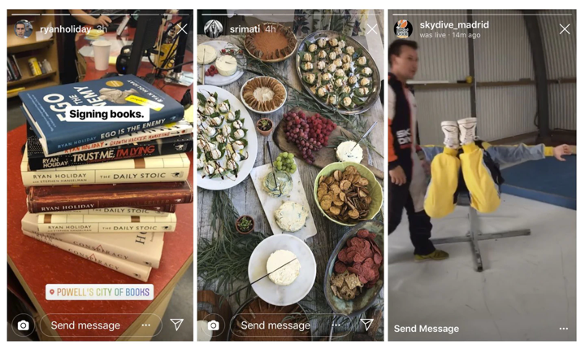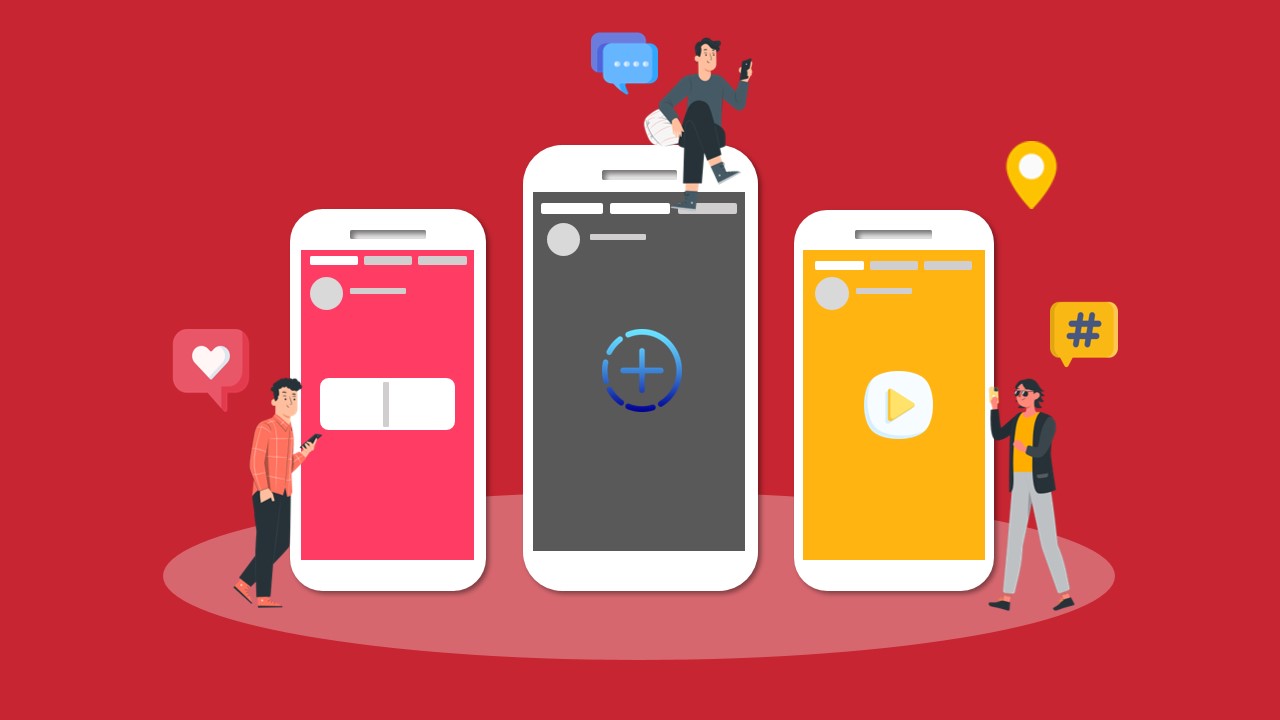
Tips on creating Striking Instagram Stories
Instagram, with over a billion user base, has become an essential channel for digital marketing. Among its features, Instagram Stories captures the fleeting attention of viewers. These short-lived stories offer a snapshot into a brand’s day-to-day activities, creating a personal connection with followers. For marketers, the draw of Instagram Stories lies in their format and placement—front and centre on the app.
They enable real-time marketing, with the power to showcase products, services, or brand personality in a way that’s both immediate and relatable. Visual content here is key; a well-chosen image or video can spark interest, and in the fast-paced scroll of a feed, that’s exactly what brands need. In this article, we’ll look at the essentials of crafting Instagram Stories that are not just seen but remembered, fostering engagement in an environment where every second counts.
Understanding Instagram Stories
Instagram Stories allows users to stitch together multiple images or videos into a single, cohesive narrative that disappears after 24 hours. Unlike the posts on a user’s profile, stories encourage spontaneous sharing. The nature of Stories allows marketers to be more playful, authentic, and immediate in communication strategies, creating daily touchpoints with the audience.
Stories have higher engagement rates than traditional posts, with a third of the most viewed stories coming from businesses. About 58% of people have reported becoming more interested in a brand or product after seeing it in stores, showcasing the direct impact on purchase intent.
Content Creation Strategies
The focus of an Instagram Story often lies in its visual appeal, and high-quality visuals that catch the eye are recommended. A story’s first frame must be compelling enough to make viewers pause their scrolling and take notice. This is where consistent branding comes into play. Brand colours, fonts, and logos should be consistent yet subtle, creating a seamless visual identity that viewers can instantly associate with the brand.
Attention to detail in the visual composition of each story frame can enhance the narrative. Whether it’s the use of well-composed photographs, aesthetically pleasing graphics, or thoughtfully arranged text elements, each aspect contributes to the overall story. A coherent look and feel across stories solidify the brand’s visual presence, making each story not just a message but an experience.
Defining the Brand’s Storytelling Voice
A brand’s storytelling voice is the distinct personality conveyed through its communications. It is essential to resonate with the audience while maintaining consistency across all narratives.
A voice that aligns with the brand’s core values exudes authenticity. It’s about understanding how the brand would speak if it were a person—whether it maintains a formal tone or adopts a more colloquial style, whether it injects humour into its messaging or keeps a serious demeanour.
This persona becomes the brand’s signature, helping the audience to recognize it across various platforms. However, it’s also about striking a balance. While maintaining this consistency, there’s room to adapt the voice to fit the casual and immediate nature of Instagram Stories, meeting the audience in their moment.
Knowing the Audience
Insight into the audience’s preferences and behaviours is essential for creating content that engages and resonates. Instagram Insights provides data to understand who the followers are and how they engage with content. By using insights, refine the storytelling approach on Instagram and have a deeper audience connection while driving meaningful interactions.
Engagement data from Insights can show which content types are hits or misses. High engagement on certain stories can inform future content creation, ensuring the brand delivers more of what the audience enjoys. Similarly, tracking interactions like replies and exits on stories can be a telltale sign of the content’s performance, guiding brands on what to continue and improve.
Demographic data shows who the audience is, influencing the kind of content that should be created. For instance, a youthful demographic might resonate more with vibrant, fast-paced content, whereas a more mature audience might appreciate detailed storytelling. Observing when followers are most active informs brands about the best times to post their stories to ensure maximum visibility.
Leveraging Video Content
Creating video stories that are both captivating and concise is key to maintaining viewer attention. Tips for crafting such content include focusing on a clear message, keeping it short and sweet, and ensuring the video quality is high—even smartphone footage should be well-lit and steady. Consider using native tools like Boomerang or Hyperlapse to add variety and excitement.
Furthermore, incorporating interactive elements such as polls, questions, or swipe-up features can increase viewer engagement and provide valuable feedback. Video content that tells a story, demonstrates a product, or shares behind-the-scenes snippets can create a narrative viewers want to follow, turning passive watchers into active participants.
Writing Captivating Captions
While visuals are the core of Instagram Stories, the text accompanying them is equally important. Captions should be written to complement the visuals and add context that encourages viewer engagement. They should be concise and impactful, drawing the viewer into the story and prompting them to take action—whether swiping up, replying to a poll, or just continuing to the next frame.
Effective captions often include a clear call to action, a touch of humour, or an invitation to engage directly with the brand. They should align with the brand’s voice and tone, enhancing the story’s message and not distracting from the visual content. When captions are used strategically, they can turn a good story into a great one, ensuring the message isn’t just seen but is also heard and felt.
Encourage Direct Interaction
A clear and compelling call-to-action (CTA) is critical for prompting direct interaction. By including CTAs that encourage direct messages, swipes, or link clicks, transform the story into a conversation. It can be a teaser for a new product that directs viewers to ‘Swipe Up’ for a sneak peek or an invitation to ‘DM us your thoughts’ to create a dialogue.
Each CTA should align seamlessly with the story’s content, ensuring it feels like a natural step rather than a disruption. When viewers act on these prompts, it not only increases engagement but also can drive traffic to a website or landing page, leading to tangible business outcomes.
Hosting Q&A Sessions and AMAs
Question and answer (Q&A) sessions and Ask Me Anything (AMA) features provide a platform for followers to interact directly, asking questions they’re curious about or seeking advice on topics related to their expertise. It also demonstrates a willingness to be open and transparent with its audience.
This format fosters community as followers see their inquiries addressed, creating a personal connection that can strengthen brand loyalty. Moreover, it allows the showcase of knowledge and authority, adding to authenticity and trustworthiness. The audience’s questions can inspire future content, indicating areas of interest or concern relevant to the broader follower base. By actively listening and responding, engage and learn from the audience for continued growth and engagement.
Understanding Peak Times
Posting when the audience is most active is crucial for ensuring that content is seen and interacted with. Each audience’s peak time can vary, depending on various factors, including their time zone, work schedule, and social media habits. By analyzing patterns of past engagement, pinpoint the hours when followers are most likely to be scrolling through their feeds.
While there might be general time frames that work best on average—like lunchtimes or evenings—each needs to tailor its posting schedule to its unique audience. It’s also essential to consider how often to post, as too much content can be counterproductive. Striking the right balance is key; this often means posting a few times throughout the day to maintain a presence without overwhelming the audience.
Stickers, Polls, and Interactive Elements
The platform offers interactive features like stickers, polls, questions, and quizzes that can encourage active participation. Using these elements can lead to instant feedback and higher engagement rates. They’re not only a tool for engagement but also a resource for market research, providing real-time feedback that can inform content strategies and product development.
Stickers can also be used to add context, such as location tags or hashtags, which can increase the discoverability of the Stories. Polls and question stickers, on the other hand, are direct lines to viewer opinions and can be cleverly used to gauge audience interest or gather insights on preferences. They also add an element of fun and can be tailored accordingly, whether it’s playful, quirky, or professional.
Creating a Content Calendar
A content calendar helps plan the type and timing of content that will be shared, ensuring a consistent and varied content flow. This not only aids in maintaining a quality standard but also in aligning posts with key marketing dates, product launches, or promotional periods.
Planning content also allows for creative brainstorming and producing higher-quality stories. It provides the time to design custom graphics, write engaging copy, and produce videos that are polished and aligned with the brand’s messaging.
By using a content calendar, teams can collaborate more effectively, with clear visibility of what content is coming up. This can facilitate better coordination and ensure all team members are on the same page. It also allows for flexibility; while it’s good to plan, it’s also necessary to adapt and respond to real-time events or feedback, ensuring the content remains relevant and engaging.
Conclusion
Effective Instagram Stories stem from a mix of creativity and insight. The essentials include utilizing high-quality visuals, a consistent branding voice, and interactive elements to boost engagement. Videos should be engaging yet succinct, complemented by impactful captions. Timing and a well-planned content calendar are crucial for maximizing reach and engagement.
By fostering direct interaction and leveraging the platform’s unique features, create memorable stories that resonate with the audience and build lasting connections. ARCC is a digital marketing consultant in Singapore. With a deep understanding of digital trends and user behaviour, we provide social media optimization strategies. Reach out for a complimentary, no-obligation consultation today.