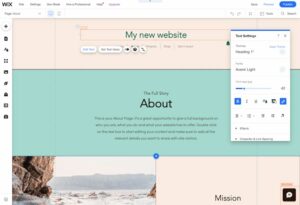The Differences Between WordPress & Wix
WordPress, an open-source content management system, has evolved significantly since it started as a blogging platform. It’s known for its flexibility, extensive customisation options through themes and plugins, and a strong community of developers and users. Its ability to cater to many websites, from simple blogs to complex e-commerce sites, makes it an option for many.
On the other hand, Wix offers a more user-friendly approach with its drag-and-drop website builder. It appeals to users who seek simplicity and ease of use without technical expertise. Wix provides a range of pre-designed templates and a host of features integrated within its platform, making it a popular choice for small businesses and individuals looking to set up aesthetically pleasing websites quickly.
The purpose of this comparison is not to declare a definitive winner, as the choice largely depends on the user’s specific needs, technical skills, and the nature of the project. Instead, this article aims to provide a comprehensive overview of both platforms, comparing them on various aspects such as ease of use, design flexibility, features, pricing, and performance.
Background Information
Both WordPress and Wix have significantly influenced the landscape of web development. With its open-source flexibility, WordPress appeals to users seeking a customisable platform, while Wix caters to those prioritising ease of use and quick setup.
Brief History of WordPress
WordPress began in 2003 as a simple blogging platform built on the foundations of an earlier project named b2/catalogue. Matt Mullenweg and Mike Little created it as a user-friendly tool for online expression. The platform was developed using PHP and MySQL, and it was distinguished by its open-source nature, allowing anyone to use, modify, and redistribute its code. This fostered a vast and vibrant community of developers, designers, and content creators, rapidly expanding its capabilities beyond blogging.
Over the years, WordPress evolved into a comprehensive content management system (CMS), enabling the creation and management of various types of websites. Its plugin architecture and theme system allowed for extensive customisation and functionality, which attracted a diverse user base. WordPress’s versatility made it a popular tool, from small personal blogs to large corporate websites.
Brief History of Wix
Wix.com Ltd. was founded in 2006 by Avishai Abrahami, Nadav Abrahami, and Giora Kaplan. The idea of Wix stemmed from the founders’ difficulties in creating a website for another business venture. They sought to develop a platform enabling anyone to build their website without the required coding or design skills. This vision led to creating of a cloud-based web development platform with user-friendly tools and a drag-and-drop interface.
Initially, Wix was built on Adobe Flash technology, which shifted to HTML5 in 2012, greatly enhancing its capabilities and performance. This transition was pivotal in Wix’s growth, allowing it to offer more robust and SEO-friendly websites. Over the years, Wix expanded its offerings to include solutions for e-commerce, online marketing, and website hosting, among others. Known for its simplicity and ease of use, Wix became a popular choice for individuals and small businesses looking to establish an online presence quickly and without technical complexities.
Ease of Use
When it comes to the user interface, WordPress and Wix offer distinct experiences tailored to different user preferences and skills. WordPress provides a more powerful but complex interface for users seeking depth and complete control. At the same time, Wix is tailored for ease of use and quick website setup, albeit with some limitations in customisation.
User Interface Comparison
WordPress features a dashboard-centric interface that offers extensive functionalities. The interface is divided into sections like Posts, Pages, Media, and Plugins, each providing control over specific aspects of the website. This level of organisation, however, might be overwhelming for new users unfamiliar with web development concepts.
Wix, in contrast, is designed with simplicity in mind. Its user interface is based on a drag-and-drop model, allowing users to compose their pages visually. This user-friendly approach makes it easy for beginners to understand and use. Elements like text, images, and buttons can be moved around freely, offering a more intuitive way of building pages. However, this simplicity can sometimes limit advanced users who require more detailed customisation.
Learning Curve for Beginners
WordPress’s learning curve is steeper than Wix’s, primarily due to its range of features and customisable options. Beginners might spend more time understanding the platform’s intricacies, such as theme and plugin management, custom post types, and SEO optimisation tools. However, the WordPress community and tutorials make it easier to find guidance and support.
Wix is more beginner-friendly, allowing users to create and publish a website with minimal learning quickly. Its straightforward, intuitive editor means users can focus more on design and content than technical aspects. Wix is well-suited for users who want to create a professional-looking website without delving too deep into the mechanics of web development.
Customisation Options
WordPress stands out for its customisation options, mainly due to its open-source nature. Users have access to thousands of themes and plugins, allowing for a high degree of tailoring in both design and functionality. This flexibility lets users create unique websites tailored to specific needs, from simple blogs to complex e-commerce sites.
Wix offers a range of pre-designed templates, which users can modify using its drag-and-drop editor. While this ensures ease of use and a quick setup, it limits how much a site can be customised. Advanced features like custom JavaScript and third-party integrations are available, but they must match WordPress’s depth of customisation.
Design and Flexibility
WordPress stands out for its extensive customisation capabilities and diverse design options, suitable for users with varied technical expertise. While more user-friendly and easier to navigate, Wix offers less flexibility but ensures a streamlined and hassle-free design experience.
Template and Design Options in WordPress
WordPress is renowned for its range of design options, from its extensive collection of themes. These themes range from basic layouts to sophisticated designs catering to various industries and purposes. Choose from thousands of free and premium themes, each offering different aesthetics and functionalities.
Many themes come with their customisation panels, allowing users to tweak designs without coding. Furthermore, WordPress themes are generally responsive, ensuring websites look good on all devices. Proficient coding users can further customise themes or create a unique design. However, it’s important to note that the quality and functionality of free themes can vary.
Template and Design Options in Wix
Wix offers a collection of professionally designed templates for ease of use and aesthetic appeal. These templates cover various categories and styles, ensuring users find a design that closely matches their vision. The drag-and-drop editor allows easy customisation of these templates, although the changes are somewhat restricted to the template’s predefined layout.
Wix templates are also responsive but employ an ‘absolute positioning’ model, meaning elements stay fixed where they’re placed as the screen size changes. This can sometimes lead to issues with mobile responsiveness, requiring additional adjustments. Unlike WordPress, Wix doesn’t allow users to change templates once a site goes live. To change the design, one has to redesign the site with a new template, which can be a limitation for some users.
Limitations and Flexibilities
While WordPress offers flexibility in design, it requires a steeper learning curve, especially for advanced customisation. The open-source nature of WordPress means users have almost limitless possibilities in terms of design and functionality, but this can also introduce complexities, particularly around maintaining and updating custom code.
Wix, on the other hand, offers a more controlled environment. Its templates and drag-and-drop editor are perfect for users who want a beautiful website with minimal effort. However, this ease of use comes at the cost of flexibility. Wix’s design system is less adaptable compared to WordPress, especially for users looking to implement unique or complex features.