
Five Web Development Technologies Transforming the Digital Landscape
Website development, commonly called web development are activities involved in creating, building, and managing websites and web applications to access information online via a browser. However, it might also involve database management, web development, and web design.
Developing the features and functionality of apps and web applications are closely related to web designing. Development frequently refers to creating these things (that is, the programming of sites). A well-designed website will appeal to more people and attract more leads and potential customers.
A website also allows businesses to analyze data, which aids in further promoting a business’s brand. For developers, businesses, and tech enthusiasts alike, understanding and implementing these technologies can mean the difference between leading the market and lagging behind.
The constant progression in this field is driven by the need to enhance user experience, optimize performance, and leverage the power of data and automation. Here’s a list of the latest web development technologies:
- Cloud Computing: A technology that has transformed the way data is stored and accessed, cloud computing offers scalable resources over the internet, leading to more efficient and flexible web solutions.
- Automated Code Reviews: Automated code reviews streamline this process, offering an efficient way to analyze and improve code, reducing errors and enhancing overall software quality.
- Advanced AI: Artificial Intelligence has moved beyond its nascent stage to become a cornerstone in creating intelligent, personalized user experiences. From chatbots to predictive analytics, AI is redefining the interaction between users and web platforms.
- Progressive Web Applications (PWAs): Blurring the lines between web and mobile apps, PWAs offer an app-like experience in web browsers. They combine the accessibility of the web with the features of mobile apps, making them increasingly popular among developers and users.
- Motion UI: Motion UI brings websites to life. It encompasses custom animations and dynamic graphics that make user interfaces more intuitive, engaging, and visually appealing.
In the following sections, we will examine each of these technologies in detail, uncovering their impact on web development and considering their potential future trajectories.
Cloud Computing: Revolutionizing Web Hosting and Scalability
Cloud computing has fundamentally transformed web development, shifting how applications are built, deployed, and managed. It provides a way to access computing resources—like servers, storage, databases, and software—over the internet, which is often referred to as “the cloud.” This technology allows developers to create and run applications without the complexity of building and maintaining the underlying infrastructure typically associated with such processes.
The flexibility of cloud computing means that resources can be scaled up or down based on demand, making it an ideal environment for web applications that need to handle varying levels of traffic. This scalability ensures that websites and applications can maintain optimal performance even during peak traffic periods, without the need for significant upfront investment in hardware.
Benefits of Cloud Computing for Businesses and Developers
For businesses, cloud computing offers numerous advantages:
- Cost-Effectiveness: With cloud computing, companies can significantly reduce costs related to purchasing, maintaining, and upgrading physical hardware and data centers. They pay only for the resources they use, which can be scaled according to their needs.
- Scalability and Flexibility: The ability to quickly scale resources up or down based on traffic and usage patterns is a major boon, ensuring businesses can efficiently manage resource allocation and costs.
- Improved Collaboration: Cloud environments facilitate better collaboration among development teams, as resources and applications are easily accessible from anywhere. This also supports remote working setups.
- Enhanced Security and Compliance: Leading cloud service providers offer robust security features and comply with various regulatory standards, helping businesses protect data and meet legal requirements.
</ol class=”blog_single_listing_sec”> For developers, cloud computing simplifies and accelerates the development process. It offers a range of tools and services for continuous integration and delivery, automated testing, and efficient deployment, enhancing productivity and reducing time to market.
Key Players and Services in the Cloud Computing Space
Several major players dominate the cloud computing landscape:
- Amazon Web Services (AWS): As the largest cloud service provider, AWS offers a wide array of services including computing power, database storage, and content delivery. It’s known for its vast service offerings and global data center presence.
- Microsoft Azure: Azure provides a suite of cloud services, including those for computing, analytics, storage, and networking. Its integration with Microsoft’s software products makes it a popular choice for businesses already using Microsoft solutions.
- Google Cloud Platform (GCP): GCP specializes in high compute offerings like big data, analytics, and machine learning. It also provides robust storage solutions and is known for its high-performance cloud infrastructure.
Each of these providers offers unique features and pricing models, catering to a wide range of business needs. As cloud computing continues to evolve, these platforms are constantly expanding their services to include the latest in technology, such as advanced AI capabilities, Internet of Things (IoT) integration, and more, making them indispensable in the web development landscape.
Automated Code Reviews: Enhancing Code Quality and Efficiency
Automated Code Reviews are an integral part of modern software development, designed to analyze source code for potential errors, code smells, and security vulnerabilities without manual intervention.
This process involves using specialized tools that scan code to enforce coding standards, identify bugs, and suggest improvements.Unlike traditional code reviews, which require time-consuming manual effort by teams, automated reviews can be conducted rapidly and consistently, ensuring that codebases maintain high quality throughout the development process.
The primary goal of these tools is to automate the more tedious aspects of code review, allowing human reviewers to focus on more complex issues that require in-depth analysis and contextual understanding. Automated code reviews are especially beneficial in agile and continuous integration/continuous deployment (CI/CD) environments, where quick iterations and frequent code changes are common.
How Automated Code Reviews Improve Development Workflows
Automated code reviews enhance development workflows in several ways:
- Consistency and Standardization: They ensure that the code adheres to predefined coding standards and best practices, leading to more consistent and maintainable codebases.
- Early Bug Detection: By catching bugs and issues early in the development cycle, they reduce the cost and effort required for later fixes, improving the overall reliability of the software.
- Efficient Resource Allocation: Automating routine review tasks frees up valuable time for developers, allowing them to concentrate on more complex and creative aspects of software development.
- Improved Code Quality: Continuous scanning and feedback lead to higher quality code, as developers learn and adapt to best practices suggested by these tools.
- Facilitating Learning and Growth: They provide developers with immediate feedback on their code, offering an opportunity for continuous learning and improvement.
Examples of Tools for Automated Code Reviews
Several tools are available in the market to facilitate automated code reviews. These tools, among others can help in web development, contributing significantly to the efficiency and quality of the software development lifecycle.
- SonarQube: A widely used tool that offers comprehensive code quality analysis. It supports multiple languages and integrates easily with various development tools. SonarQube helps in identifying bugs, vulnerabilities, and code smells and also tracks code coverage and technical debt.
- CodeClimate: Known for its user-friendly interface and integration with GitHub, CodeClimate automates code review for test coverage, maintainability, and more. It provides actionable insights to improve code quality and efficiency.
- ESLint: Especially popular in JavaScript environments, ESLint is a pluggable and configurable tool that helps in identifying and fixing patterns in JavaScript code, ensuring that code conforms to certain style guidelines.
- RuboCop: A Ruby-specific static code analyzer and formatter, RuboCop helps in enforcing many of the guidelines outlined in the community Ruby Style Guide.
Advanced AI: Personalization and Smart Web Experiences
Artificial Intelligence (AI) has emerged as a transformative force in web development, reshaping how users interact with web applications. Its integration into web platforms has led to more intelligent, responsive, and personalized experiences.
AI algorithms can process large volumes of data, learn from user interactions, and make decisions in real-time, thereby enhancing various aspects of web development from user interface design to backend processes. The role of AI in web development is multifaceted.
It includes optimizing user experience, automating tasks, providing insightful data analytics, and ensuring better security measures. By leveraging AI, web developers can create more dynamic, intuitive, and user-centric websites and applications. Here are some examples of AI for Personalized User Experiences:
- Personalized Content and Recommendations: AI algorithms analyze user behavior, preferences, and engagement to deliver tailored content and product recommendations. This personalization enhances user satisfaction and engagement, as seen in platforms like Netflix and Amazon.
- Chatbots and Virtual Assistants: AI-powered chatbots provide instant, 24/7 customer service, handling inquiries, guiding users, and improving overall user experience. These virtual assistants can learn from interactions to provide more accurate responses over time.
- Predictive User Behavior Analysis: AI can predict user actions based on past behavior, allowing businesses to anticipate needs and offer relevant solutions proactively.
- Enhanced Search Functionality: AI improves search algorithms, offering more accurate and context-aware search results, thereby enhancing the user experience.
- Accessibility Enhancements: AI tools can make web content more accessible, for example, through automated image descriptions for visually impaired users.
Emerging Trends and Tools in AI for Web Development
The field of AI in web development is constantly evolving, with new trends and tools emerging regularly. As AI continues to evolve, its role in web development is set to become more significant, driving innovation and creating more engaging, efficient, and personalized web experiences.
- Machine Learning Frameworks: Tools like TensorFlow and PyTorch are being increasingly used for developing sophisticated AI models that can be integrated into web applications.
- Natural Language Processing (NLP): Advances in NLP enable websites to understand and respond to human language more effectively, enhancing user interaction.
- AI in Web Design: Tools like Adobe Sensei use AI to automate design aspects, helping in creating aesthetically pleasing and user-friendly layouts.
- Voice Recognition Technology: Integration of voice recognition, as seen in virtual assistants like Google Assistant and Amazon Alexa, is becoming more prevalent in web interfaces, allowing for hands-free navigation and interaction.
- Predictive Analytics: AI-driven predictive analytics are being used to analyze data patterns to forecast future trends, which can be crucial for business strategies.
 Progressive Web Applications (PWAs): Bridging the Gap Between Web and Mobile
Progressive Web Applications (PWAs): Bridging the Gap Between Web and Mobile
Progressive Web Applications (PWAs) effectively bridges the gap between web and mobile app experiences. A PWA is essentially a website that functions like a mobile app, offering a high level of usability, speed, and engagement.
By leveraging modern web capabilities, PWAs deliver an app-like experience directly within a web browser, without the need for downloading a separate application.
Progressive Web Applications (PWAs) offer several benefits that make them a compelling choice for both users and businesses. They are optimized for speed, leading to faster load times and a smoother experience compared to traditional websites, particularly on mobile devices.
From a development perspective, PWAs are more cost-effective. Building a single PWA is less expensive than developing multiple native apps for different platforms, as it simplifies maintenance and updates. Accessibility is another advantage of PWAs. They can be accessed through a web browser, eliminating the need for app store downloads and increasing their reach across various devices.
PWAs also enhance user engagement with features like push notifications and home screen icons, fostering repeated interactions and user retention. Lastly, the ability of PWAs to function in low-connectivity or offline scenarios ensures a consistent and reliable user experience, an essential aspect for user satisfaction.
Key Features of PWAs
Some of the defining features of PWAs include:
- Offline Functionality: PWAs can function offline or in low-network conditions thanks to service workers, which cache key resources and enable app-like usability without an internet connection.
- Push Notifications: Just like mobile apps, PWAs can send push notifications to users, providing a powerful tool for engagement and communication.
- Responsive Design: PWAs are designed to work seamlessly across all devices and screen sizes, providing a consistent experience whether on a desktop, tablet, or mobile.
- App-Like Interface: Despite being web-based, PWAs offer an interface and navigation similar to native apps, making them intuitive and easy to use.
- Safe and Secure: PWAs are served via HTTPS, ensuring that all data transmitted is secure.
Success Stories of Businesses Using PWAs
Several businesses have successfully leveraged PWAs to enhance user experience and drive growth:
- Twitter: Twitter’s PWA, Twitter Lite, offers a fast, data-efficient, and reliable mobile experience. It has significantly increased engagement and reduced data consumption for users.
- Uber: Uber’s PWA provides a ride-hailing experience accessible on all devices, focusing on speed and efficiency, particularly for users on low-speed, low-data networks.
- Pinterest: Pinterest’s PWA resulted in a significant increase in user engagement and time spent on the site, with a much faster load time compared to their mobile website.
- Starbucks: The Starbucks PWA allows customers to browse the menu, customize orders, and add items to their cart, all while offline. This has led to a notable increase in online orders.
Motion UI: Captivating User Experiences with Interactive Design
Motion UI has emerged as a vital element in creating engaging and interactive web experiences. It involves the integration of animated elements into a website’s design, enhancing not just the aesthetics but also the functionality and usability. The strategic use of animations and transitions can guide users’ attention, improve navigation, and make interactions more intuitive and enjoyable.
It adds a layer of sophistication to the design, making websites and applications stand out. Moreover, it helps in communicating complex ideas effortlessly and provides feedback to users for their actions, creating a more interactive and responsive interface. Motion UI is versatile and can be incorporated in various ways:
- Navigation Transitions: Smooth and visually appealing transitions in menus and page navigations enhance user experience and engagement.
- Loading Animations: Creative loading animations can make waiting times less tedious, keeping users engaged even as content loads.
- Scrolling Effects: Parallax scrolling and other dynamic effects add depth and interest to the browsing experience.
- Feedback and Interaction: Animations that respond to user interactions, like button clicks or form submissions, provide immediate feedback and a sense of direct engagement.
- Storytelling and Information Delivery: Motion UI can be used to create compelling narratives and present information in an interactive and memorable way.
Tools and Libraries to Create Motion UI
Several tools and libraries are available for developers to incorporate Motion UI into projects. By leveraging these tools, developers can create more dynamic, engaging, and user-friendly websites and applications to enhance user experience and interaction.
- SASS Libraries: SASS libraries like ZURB Foundation’s Motion UI toolkit offer a range of customizable CSS transitions and animations, making it easier to implement sophisticated motion designs.
- Adobe After Effects: Widely used for creating complex animations, Adobe After Effects allows designers to craft detailed motion graphics that can be integrated into web designs.
- GreenSock Animation Platform (GSAP): GSAP is a powerful JavaScript library used for creating high-performance animations, offering fine control over animation sequences.
- Animate.css: A simple yet effective library for adding CSS animations to websites, Animate.css is easy to use and can significantly enhance UI elements.
- Framer Motion: A library for React, Framer Motion provides an easy way to create complex animations and interactive elements with minimal code.
Conclusion
The five technologies discussed—Cloud Computing, Automated Code Reviews, Advanced AI, Progressive Web Applications (PWAs), and Motion UI—each play a pivotal role in shaping the current and future landscape of web development.
As these technologies continue to develop, they will undoubtedly bring new challenges and opportunities. The web development industry will need to adapt to these changes, continually learning and innovating to harness the full potential of these advancements.
ARCC offers website development services in Singapore that specializes in using the latest technologies to create high-quality websites. Reach out to our team of digital marketing consultants to learn more about our services and how we can help enhance your online presence.


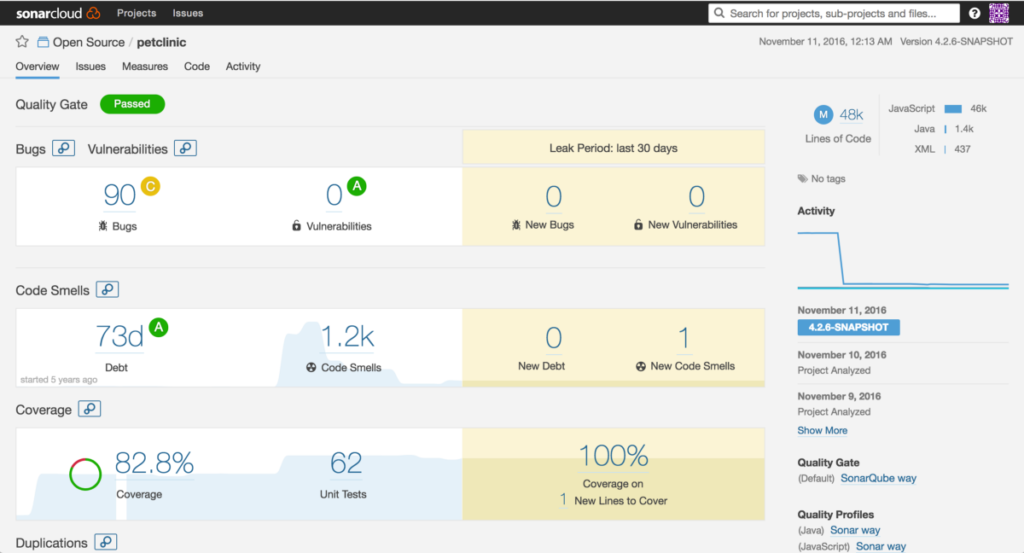

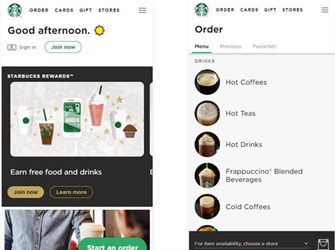 Progressive Web Applications (PWAs): Bridging the Gap Between Web and Mobile
Progressive Web Applications (PWAs): Bridging the Gap Between Web and Mobile





