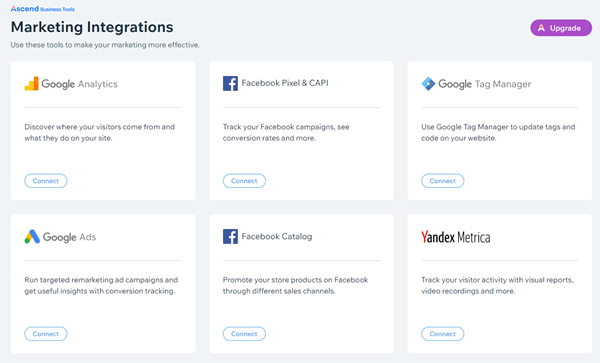Best Website Builder for SME’s in Singapore
Today’s world is undeniably digital, and for most businesses, having a user-friendly website is crucial. It helps with brand awareness and reaching new customers globally. However, building and designing a website can take time and effort, especially for smaller local SMEs in Singapore with limited resources.
Businesses with an online presence can grow faster and reach out to more potential target customers. Fortunately, technological advancements have made it possible to create websites without coding. But how do we ensure a website stands out among competitors and attracts the right target audience? The foundation of any web development is using the right website builder.
In this article, we’ll share three popular website builders commonly used today.
Wix
Wix is a highly popular and effective website builder that offers a drag-and-drop interface, making it easy for users to customise their websites. It’s perfect for beginners, creatives, and local businesses in Singapore looking for a simple, hassle-free website-building experience.
Wix has many features and templates that allow marketers to personalise their websites thoroughly. It offers a variety of in-house features, including graphics and business tools like the Wix app market, which provides excellent marketing tools such as subscription forms, email marketing, and SEO. Wix also has a vast media library of photos, graphics, and videos that users can add to their websites to save time.
Businesses can benefit from Wix’s marketing tools, such as built-in SEO apps and functions, to score high ranks on Google by customising URLs, meta titles, descriptions, and header codes. Wix Ascend is an in-house marketing tool that shows business growth potential, and users can also get $300 ad vouchers (Google Ads, Bing Ads, Local Listing) to promote their websites.
Wix has a vast selection of templates categorised into different website types, such as business and blogging, all mobile responsive. The website will automatically adjust to fit computer/laptop and mobile/tablet sizes. Overall, Wix offers an editing interface that makes it easy for users to build a professional and attractive website with minimal technical or design skills. For a minimalist and effortless website-building experience with complete creative control, Wix is an excellent choice.
How to get started using Wix?
To get started with Wix, visit the website at www.wix.com and sign up by filling out the registration form. Once registered, log in using an email and password. Depending on the website’s purpose, Wix may prompt users to choose from pre-made templates, answer a few questions, and create the site using ADI. Users can then customise the site by adding their content. Once finished designing and publishing content, the website can be made public.
Shopify
Shopify is a well-known and user-friendly e-commerce platform allowing individuals and businesses of any size to create online stores without requiring technical skills or experience. With over 1,200 apps, Shopify provides a range of features and themes to help users customise and build their store exactly as they envision.
Shopify offers 74 templates, including ten free and 64 premium options. These templates come in a variety of styles and colour schemes and are professionally designed to create a clean, stylish, and attractive look. The templates are also categorised by industry, popularity, price, or collection, with most themes revolving around products. Premium templates range in price from $140 to $180, and all templates are mobile-responsive, ensuring that the website looks great on both desktop and mobile devices. Users can customise the templates by adding their products, editing their texts and pictures, and building new pages through visual customisation or product management.
Moreover, Shopify’s templates have built-in analytical functions that give marketers real-time insights into their store’s sales and customer rates. Shopify also offers marketing tools, including SEO, that help increase website traffic and conversion rates. Additionally, Shopify provides built-in security measures that protect users against cyber threats.
With Shopify, users can sell a variety of products, including physical and digital products, services and consultations, ticketed experiences, classes and lessons, and rentals. The flexible platform can accommodate different business models, making it an excellent option for entrepreneurs and small business owners.
Popular E-commerce Products and Services
Here are some examples of products and services that can be sold with Shopify:
- Physical Products: Products handcrafted, manufactured, or drop shipped to customers, such as jewellery, bath bombs, t-shirts, gift boxes, beef jerky, and pins.
- Digital Products: This category includes eBooks, email templates, audio downloads, Lightroom presets for photographers, e-courses, and clothing patterns.
- Services and Consultations: Customers can book a variety of consultations through Shopify, including law and finance consultations, healthcare consultations (such as doctor or dentist appointments), education and training, and more.
- Ticketed Activities: Examples of ticketed activities include travel and adventure experiences and hands-on workshops. For example, a pottery teacher could sell their workshop classes through Shopify.
- Online Courses: Online courses can be sold as products on Shopify and then linked to an online course platform for delivery. Integration with platforms like LearnWorlds and Shopify allows for direct sales of online courses while Shopify handles payment processing.
- Rentals and Reservations: Shopify’s user-friendly booking system allows customers to rent or reserve products from sellers, ensuring that customers can see a business’s availability and make reservations.
WordPress
WordPress, originally a blogging platform, has become a popular website-building tool used by over 80 million websites. Known for its flexibility, marketers can easily customise the websites’ design and function, choosing from hundreds of paid and free templates for e-commerce, business, forums, or membership portals. Its “Open Code Access” feature allows users to customise and create new website features using access codes.
Additionally, WordPress provides a vast plugin library, including various analytical and marketing tools like CrazyEgg, Yoast, CloudFlare, Disqus, InfusionSoft, TinyPNG, and Akismet, to boost website performance. WordPress also offers superior SEO functionality, including SEO-friendly URLs and in-house plugin features like Yoast that enable users to enhance their website ranking.
However, WordPress has a steeper learning curve than drag-and-drop website builders like Wix or Shopify, and it can take time to navigate. It is recommended only for technically experienced users with coding skills who require a more complex website. With the necessary technical knowledge and can afford the time and investment needed, WordPress may be an ideal choice. Read out more on the differences between WordPress and Wix.
Steps on How to Build a WordPress Website
Building a WordPress website can be an exciting and rewarding experience. Follow these steps to get started:
- Choose a WordPress plan (for WordPress.com users).
- Set up a domain name and hosting service provider.
- Install WordPress.
- Select a theme that suits the website’s purpose.
- Create pages and posts to add content to the website.
- Personalise the website by customising the design and layout.
- Install plugins to add functionality to the website.
- Optimise the website’s speed to improve user experience.
- Optimise image files.
- Look at examples of other WordPress websites to gain inspiration and ideas.
By following these steps, be well on the way to creating a successful WordPress website.
Conclusion
Creating a website for a business has become increasingly more straightforward and accessible, regardless of the website builder being used. Modern website builders are designed to be user-friendly and intuitive, making it simple for anyone to create a website with minimal technical knowledge. When choosing a website builder, it’s essential to consider the specific needs and goals. Some website builders may be better suited for small businesses or personal blogs, while others are designed for larger enterprises with more complex needs.
With efficient tools and resources, businesses can quickly and effortlessly establish a professional online presence, effectively reaching new customers and expanding their operations. Alternatively, companies can work with an established digital marketing agency in Singapore that provides web development services to ensure a comprehensive and reliable online presence.