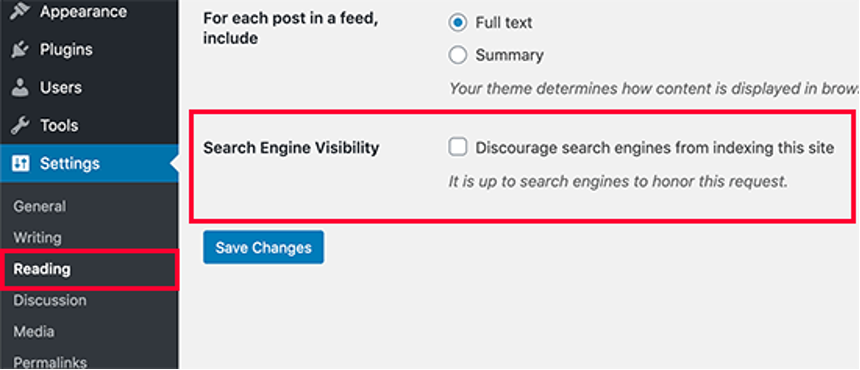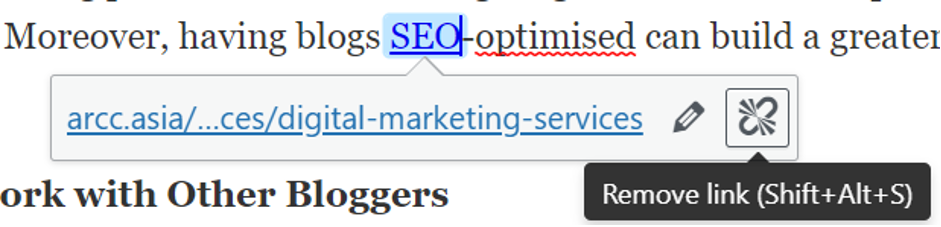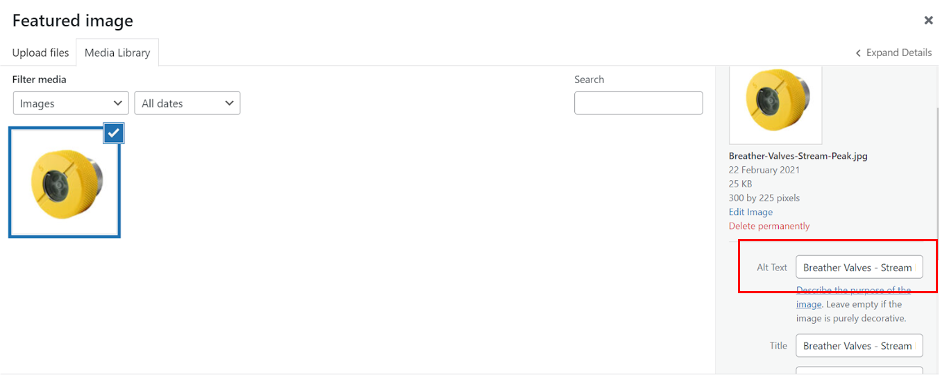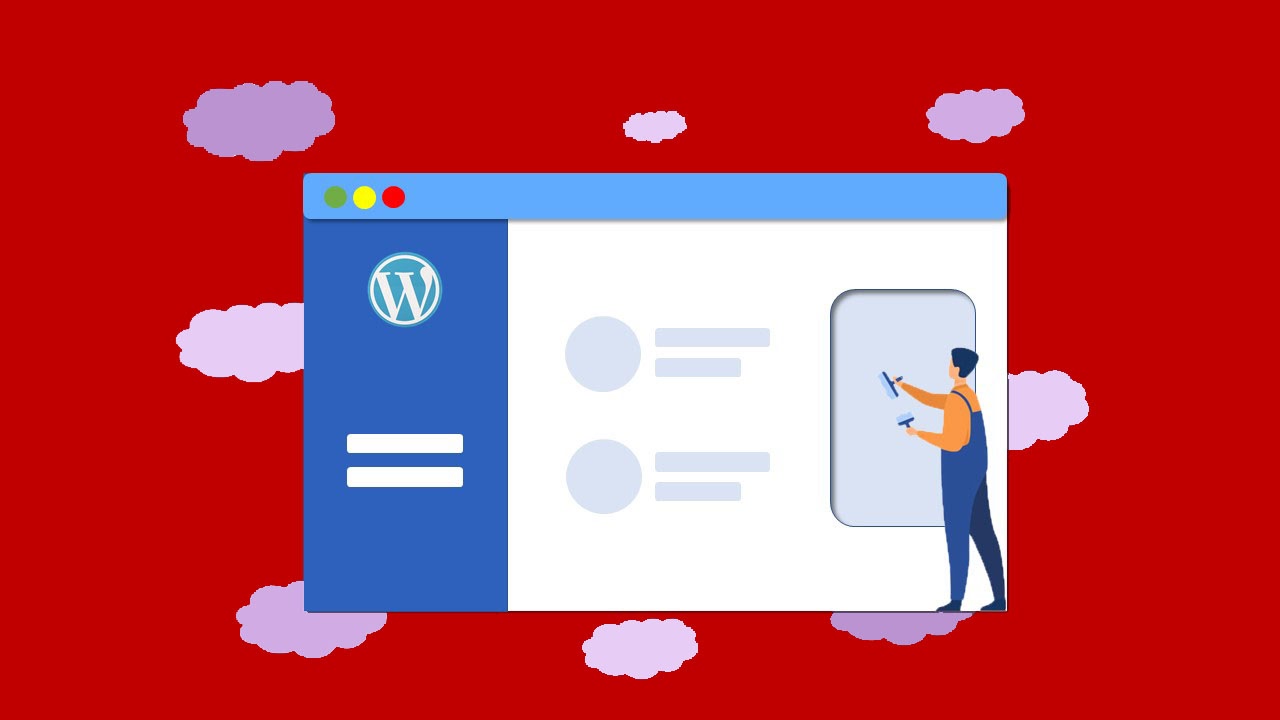
Beginner Guide to WordPress SEO
Navigating the digital landscape can be daunting, especially with the constant evolution of its platforms and strategies. The marketing strategy often used by digital marketers is Search Engine Optimization (SEO). When we narrow this optimization process to one of the world’s most popular website platforms, WordPress, we get a specialized subset known as WordPress SEO.
Understanding WordPress SEO
WordPress is an open-source content management system (CMS) widely used for its simplicity and adaptability. It appeals to individuals without a coding background, allowing users to develop websites and blogs without any cost.
The platform’s free access and user-friendly interface make WordPress a preferred choice for many looking to establish an online presence. WordPress SEO refers to the optimization techniques tailored specifically for WordPress websites, aiming to improve their visibility in search engine results. The goal is straightforward: rank higher to attract more organic traffic.
Importance of Search Engine Optimisation
Unlike other digital marketing avenues like search engine marketing or social media campaigns, SEO focuses on organic reach, aiming to improve the natural ranking of a website on search engines. It’s about enhancing the website’s structure, content, and user experience to be more appealing to search engines and users. When combined with other marketing strategies, SEO lays a foundation that can significantly amplify online success.
Search engines, like Google or Bing, aim to deliver the most relevant and valuable content to users based on their search queries. To achieve this, search engines use web crawlers—software that “crawls” or scans websites to understand their content. Once crawled, the content gets indexed or stored in massive databases.
When a user enters a search query, search engines sift through their indexed content, ranking pages based on various factors, such as relevance to the query, site quality, and user experience. Algorithms, which are complex sets of rules, guide this ranking process. Over time, these algorithms evolve to refine and improve search results further.
While these engines employ sophisticated algorithms to evaluate and rank web pages, they aren’t infallible and rely on cues from content to understand its relevance. Without proper optimization, content may not be prominently in search results when users query related topics, leading to potential traffic loss. Therefore, ensuring a website is search engine-friendly is crucial for businesses aiming to maximize online visibility and traffic.
Getting Started: WordPress Settings for SEO
WordPress offers a versatile platform with various customizable settings when optimising a website for search engines. From choosing an SEO-friendly theme to optimizing the website’s URL structure, we will navigate through the essential steps.
Choosing an SEO-Friendly Theme
One of the first steps in optimizing a WordPress site for SEO is selecting the right theme. Not all themes are created equal; some are better suited for SEO than others. An SEO-friendly theme should be:
- Fast: Page load speed is a ranking factor. Choose a lightweight theme that loads quickly to improve user experience and SEO.
- Responsive: Ensure the theme is mobile-friendly. With most web traffic now coming from mobile devices, search engines prioritize mobile-optimized sites.
- Clean-coded: A well-coded theme ensures minimal errors and conflicts which can affect site performance and SEO.
- Compatible with SEO plugins: Ensure the chosen theme works seamlessly with popular SEO plugins like Yoast or All in One SEO Pack.
Permalink Structures
Permalinks, or permanent URLs, are the web addresses used to link to content. WordPress provides several permalink options; for SEO purposes, choosing a user- and search-engine-friendly structure is essential.
The default WordPress permalink setting looks something like this: http://arcc.asia/?p=123. This structure is not SEO-friendly. Instead, opt for a “Post name” structure, which looks like http://arcc.asia/sample-post/. This format is readable and includes potential keywords from the post title, providing a clearer hint about the content’s topic to users and search engines.
Using WWW vs. Non-WWW URLs
When setting up a WordPress site, a decision must be made regarding using a ‘www’ prefix in the site’s domain. For example: www.arcc.asia Vs. arcc.asia. From an SEO perspective, there’s no inherent advantage to using one over the other. However, consistency is key. Whichever format is chosen, it should be used consistently to avoid potential duplicate content issues.
Once a decision is made, the preferred version should be set in Google’s Search Console and the WordPress settings configured to reflect this choice. This ensures search engines index the correct version of the site, and it helps consolidate domain authority to one consistent URL format.
Website’s Visibility Settings
WordPress includes a built-in feature that permits website administrators to make their site invisible to search engines. This feature is intended primarily as a convenience for those wishing to modify or update their site without being indexed prematurely by search engines.
However, there are instances when this feature might be inadvertently activated, thereby blocking search engines from accessing the site. To rectify or verify it, one needs to access the administrative dashboard of the WordPress site, then proceed to Settings and subsequently to the Reading section. Within this area, there’s an option to adjust the site’s visibility to search engines.
Using Plugins to Enhance SEO
Each plugin has its unique strengths. Depending on the specific needs and objectives of the website, it may be beneficial to use a combination of these tools for optimal SEO performance.
Yoast SEO Plugin
Yoast SEO stands as one of the most recognized and robust SEO plugins tailored for WordPress. Its design encompasses a holistic approach to enhancing a website’s SEO across various dimensions. One of the standout features of Yoast is its real-time content analysis.
This tool provides instant feedback on the SEO value of the content being generated, evaluating factors such as keyword density, readability, and the effectiveness of meta descriptions. Moreover, Yoast offers automated templates for titles and meta descriptions, ensuring that all pages maintain a consistent and SEO-friendly approach.
Not to be overlooked is its automatic creation and updating of XML sitemaps. These sitemaps are indispensable for search engines, aiding their quest to decipher and index a site’s structure. Additionally, Yoast simplifies setting up breadcrumbs, a feature that enhances user navigation and provides search engines with a clearer understanding of a website’s hierarchy.
All-in-One SEO Pack
Esteemed for its beginner-friendly interface, it boasts advanced features for more experienced users. One of its prime offerings is the automatic generation of metadata. This plugin crafts SEO-optimized titles and meta descriptions for all posts and pages without manual intervention.
Supplementing this is its adeptness in creating XML sitemaps, which pave the way for more efficient content indexing by search engines. A highlight of the All in One SEO Pack is its innate support for Google AMP (Accelerated Mobile Pages). This ensures that content is primed for swift loading times when accessed on mobile devices, an ever-growing segment of web traffic. The built-in API is a boon for those with a penchant for customization. It allows for deeper functionalities, presenting opportunities for integration with other plugins or themes.
Other Noteworthy Plugins
Several other plugins can bolster a site’s SEO:
- SEMRush: Renowned as a top SEO tool, this plugin provides extensive keyword research, tracking, and competitive analysis.
- Broken Link Checker: This plugin scans the site for broken links, which can negatively impact SEO, and provides alerts.
- W3 Total Cache: Site speed is crucial for SEO. This caching plugin enhances server performance, reducing download times and providing transparent content delivery network (CDN) integration.
- Schema Pro: Schema markup helps search engines understand the context of content. This plugin assists in adding schema markup to a WordPress site.
On-Page SEO Tips for WordPress Users
On-page SEO involves various techniques and optimizations that can make a website more appealing to search engines and human visitors, from crafting compelling meta titles and descriptions to optimizing images and internal linking to optimize websites for better search engine rankings.
Meta Titles and Descriptions
Meta titles and descriptions play a pivotal role in on-page SEO. These brief snippets present a concise preview of a webpage’s content when it appears in search results. An effective meta title should be compelling and include the primary keyword for the page.
It serves as the first impression for potential visitors, indicating the relevance of your content to their search query. Meta descriptions, while not a direct ranking factor, influence click-through rates. A well-crafted description summarises the page’s content, enticing users to click and read more. In WordPress, various SEO plugins, like Yoast and All in One SEO Pack, facilitate the easy customization of these meta elements.
Proper Use of Headings (H1, H2, H3…)
Headings are instrumental in structuring content. They enhance readability and signal to search engines the hierarchy and importance of content on a page. The H1 tag typically encapsulates the main title and should be used once per page, ideally containing the main keyword. Subsequent headings (H2, H3, and so forth) break down the content into subsections. Using keywords in these headings can be beneficial, but ensuring they fit naturally and make sense to the reader is essential. In WordPress, the visual editor makes applying these heading tags to text straightforward.
Internal Linking
Internal links are hyperlinks that direct to another page on the same website. They help distribute page authority, guide users to relevant content, and aid search engines in understanding a site’s structure. For optimal SEO, it’s advisable to use descriptive anchor text (the clickable text in a hyperlink) that gives a clear indication of the linked page’s content. Additionally, it’s beneficial to link to important pages more frequently to emphasize their significance. In WordPress, creating internal links is a breeze using the visual editor, highlighting text and inserting a link to any other post or page.
Search engines allocate a specific ranking metric, commonly called “page authority,” to every page on a website. The exact algorithm behind this metric remains proprietary to prevent manipulation. These links act as bridges, connecting different pieces of content on the same website, thus helping distribute this authority. Strategically interlinking content with relevant blog posts and pages can bolster their authority. For websites with multiple contributors, it’s advisable to implement a pre-publish checklist. One of its key mandates could be ensuring that each article contains internal links to at least three other posts or pages, fostering a more intertwined and SEO-friendly content ecosystem.
Image Optimization: Alt Texts and Compression
Images can significantly impact a website’s SEO, but only if optimized correctly. Every image should have an alt text – a brief description that helps search engines understand the image’s content and context. This becomes especially crucial for visually impaired users relying on screen readers.
Moreover, large image files can slow down a website, affecting user experience and SEO. WordPress users can maintain faster page loading times by compressing images before uploading and using responsive images that adapt to different screen sizes. Various plugins, like Smush or ShortPixel, can assist in automating this process.
Another way to optimise images for search engines is to use descriptive titles and alt tags. Upon uploading an image to WordPress, add titles and alt tags. These tags help search engines determine the subject of your image. Screen readers can also read the alt text to visually impaired users.
Creating SEO-Optimized Content
Search engines prioritize relevant, informative, and engaging content, as it offers the most value to users. Writing quality content can reduce bounce rates, increase dwell time, and encourage user interaction — all signals that search engines consider when ranking pages. Moreover, well-researched and authoritative content can establish a website as a trusted source in its niche, enhancing its chances of earning backlinks from other reputable sites and boosting its SEO value.
Keyword Research Tools and Techniques
This process involves identifying words and phrases that potential visitors might use when looking for information or solutions offered by the content. Tools like Google Keyword Planner, SEMRush, and Ahrefs can help identify high-volume search terms and gauge competition. But beyond just targeting high-volume keywords, it’s beneficial to explore long-tail keywords (more extended, specific phrases), which often have a clearer intent and can drive more targeted traffic. Understanding the user’s intent behind keywords ensures content is laser-focused on answering their queries.
Writing for Humans, Optimizing for Search Engines
Striking a balance between creating content for human readers and optimizing for search engines is essential. While it’s vital to integrate keywords and employ other SEO practices, content should primarily cater to human readers. It should be readable, relatable, and engaging. Over-stuffing articles with keywords can make the content feel forced and reduce its readability, diminishing user experience. Instead, the key is to weave in keywords naturally, ensuring the content flows smoothly and serves its primary purpose: to inform, entertain, or engage its audience.
Regularly Updating Content
Regularly revisiting and updating content ensures it remains accurate, timely, and valuable to readers. Search engines favour fresh content, recognizing it as a sign that the website is actively maintained and offering up-to-date information. Furthermore, updating content with the latest data, insights, or solutions can reinvigorate its visibility in search results, attracting new visitors and retaining the existing audience’s trust.
Off-Page SEO for WordPress Websites
Link building of backlinks, or inbound links from other websites, acts as endorsements in the eyes of search engines. They can significantly boost a site’s authority and ranking potential.
Leveraging Social Media
While social media links don’t have the direct SEO value of backlinks, they are pivotal in driving traffic and amplifying content reach. Engaging content that gains traction on social platforms can lead to more shares, increased visibility, and potentially more organic backlinks as it gets noticed.
- Share Content Regularly: Consistency in posting can keep the audience engaged and attract new followers.
- Engage with Followers: Respond to comments, participate in discussions, and encourage sharing.
- Optimize Social Profiles: Ensure brand consistency across all platforms and include links to the primary website.
- Promote User-Generated Content: Encouraging users to create content related to your brand can expand your reach.
Guest Posting
Guest posting involves writing and publishing content on external websites. This strategy serves multiple purposes: it positions the author as an industry expert, drives traffic back to the parent site, and earns valuable backlinks. However, it’s essential to approach guest posting, focusing on providing value rather than just earning links. Partner with sites relevant to the industry and prioritize quality over quantity.
- Expand Audience Reach: Sharing expertise on other platforms exposes your content to a broader audience.
- Establish Industry Authority: Regular contributions to reputable sites can enhance your credibility in your niche.
- Earn High-Quality Backlinks: Many sites allow guest authors to include a bio with a link to their website.
| Do’s | Description (Do’s) | Don’ts | Description (Don’ts) |
|---|---|---|---|
| Earn Natural Links | The best backlinks are earned naturally because of the quality of the content. | Avoid Purchasing Links | Search engines may penalize sites that buy links or engage in link schemes. |
| Engage in Guest Blogging | Writing articles for reputable niche websites can lead to earned backlinks. | Beware of Low-Quality or Irrelevant Sites | Links from low-authority or unrelated sites might not add value and could harm a site’s reputation. |
| Engage in Relevant Communities | Participating in industry-related forums or online communities can lead to organic backlink opportunities through shared expertise. | Avoid Over-Optimized Anchor Text | Repeatedly using the same anchor text can seem manipulative; keeping anchor text diverse and natural is crucial. |
| Use Tools to Monitor Backlinks | Tools such as Ahrefs and SEMRush shed light on backlink origins and provide insights into a site’s backlink profile. |
Mobile SEO for WordPress
With more users accessing websites via smartphones and tablets, search engines like Google have adjusted their algorithms to prioritize mobile-optimized sites. This ensures users receive the best experience, characterized by fast load times, readable text without zooming, and easy-to-click links.
Responsive Themes and Mobile Plugins
WordPress offers a plethora of responsive themes designed to adjust and look impeccable on any screen size, be it desktop, tablet, or smartphone. Selecting a responsive theme is the first step towards mobile optimization. With the surge in mobile searches, local SEO ensures that business is easily discoverable by users.
Beyond themes, various plugins can enhance mobile SEO. Plugins like ‘WPtouch’ automatically create a mobile-optimized version of a website, ensuring a faster and user-friendly experience on mobile devices. Another beneficial plugin is ‘AMP for WP,’ which enables Accelerated Mobile Pages (AMP) on WordPress sites, loading them almost instantly on mobile devices.
Testing WordPress Site on Mobile
Testing and regularly auditing a WordPress site for its mobile performance is imperative. Tools like Google’s Mobile-Friendly Test can provide insights into how well a site performs on mobile devices.
Additionally, Google Search Console offers a ‘Mobile Usability’ report, highlighting issues that might affect the mobile experience. Regularly checking and addressing these issues ensures that a WordPress site remains optimized for mobile devices, offering visitors a seamless experience while adhering to SEO best practices.
WordPress Speed Optimization
Search engines use page load times as a ranking criterion in their algorithms. A faster-loading website offers a better user experience, leading to longer site visits, lower bounce rates, and increased engagement. Sites that load slowly can frustrate users, resulting in lost potential leads or sales. Moreover, with the mobile web’s rise, speed becomes even more critical as users on cellular networks expect as seamless an experience as on desktop.
Image and Video Compression
Images and videos can significantly bloat a website’s size, causing longer load times. WordPress site owners can adopt several techniques to manage this. Using tools like ‘TinyPNG’ or plugins like ‘Smush Image Compression and Optimization’, images can be compressed without a noticeable reduction in quality. Conversely, videos can be hosted on platforms like YouTube or Vimeo, ensuring they don’t directly affect the website’s load time. If videos must be hosted directly, it is essential to ensure they’re compressed and optimized for web playback.
Caching and CDNs
Caching is taking a snapshot of a page and serving it to users without making the server execute PHP or query the database, making the site load significantly faster. Plugins like ‘W3 Total Cache’ or ‘WP Super Cache’ can help in this domain. On the other hand, Content Delivery Networks (CDNs) store copies of a site on multiple servers across the globe, serving users from the nearest server. This results in faster load times since the data travels a shorter distance. Integrating a CDN like Cloudflare or MaxCDN can substantially boost a WordPress site’s speed
Conclusion
WordPress is a widely used content management system. With careful planning and the right resources, setting up a WordPress website can be straightforward. By implementing certain WordPress strategies, it’s possible to improve a website’s visibility and enhance its SEO.
Located in Singapore, ARCC provides WordPress SEO optimization services dedicated to enhancing businesses’ digital presence. With a blend of advanced tools and experienced professionals, we delve deep into SEO strategies tailored specifically for WordPress platforms.
Our team stays updated with the latest SEO trends, ensuring our methodologies are always at the forefront of digital innovations. When you reach out to us, it’s not just about optimization; it’s about understanding your vision goals and integrating SEO to elevate your online reach. Don’t hesitate to contact us for a deeper understanding of SEO and how we can assist.